Follow this procedure to submit a page for validation
Difficulty
Easy
Duration
15 minute(s)
- Prerequisites tutorials
Prerequisites tutorials
Step 1 - Create a page
From the home page, select Create a page in the horizontal menu at the top of the page.
In the pop-up window that appears:
- Select the Page tab from the menu.
- Name the page in the field Name of the page.
- Finalize by clicking on Create.
Step 2 - Write a new page
At the bottom of the page in the field Status, open the drop-down menu and select Submit for review.
Click Save to submit the created page for review by administrators.
Step 3 - Check the progress of the proofreading of a new page
Click on the avatar icon in the menu bar at the top of the page and select from the drop-down menu My Profile.
The list of pages and manuals currently under review by administrators is shown under the Contributions tab.
Published
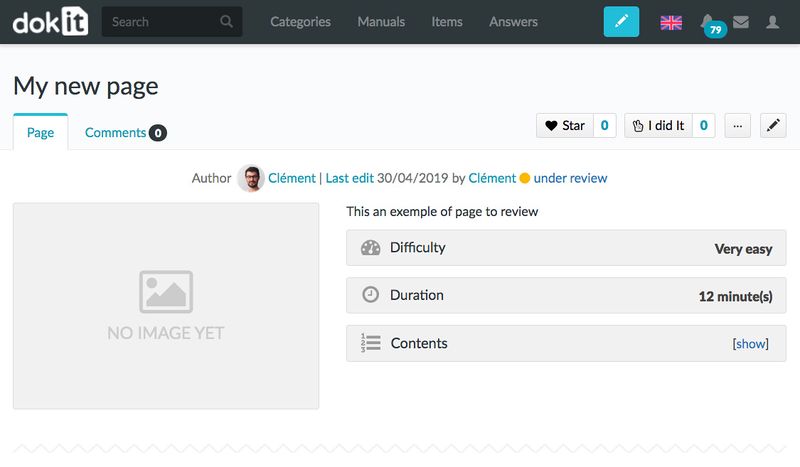
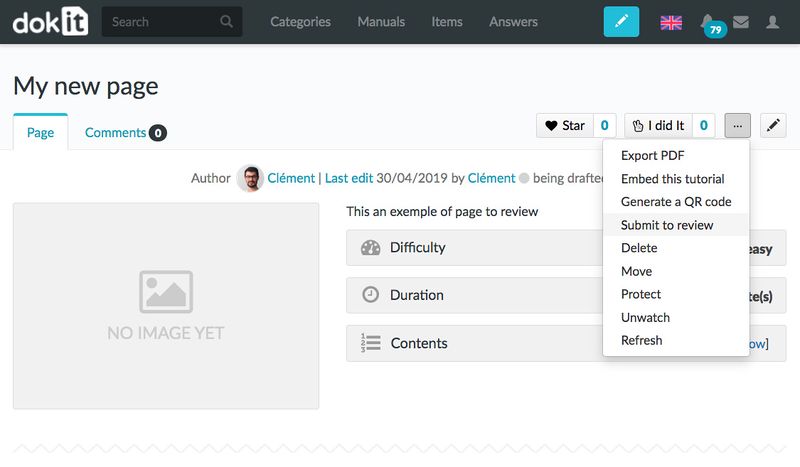
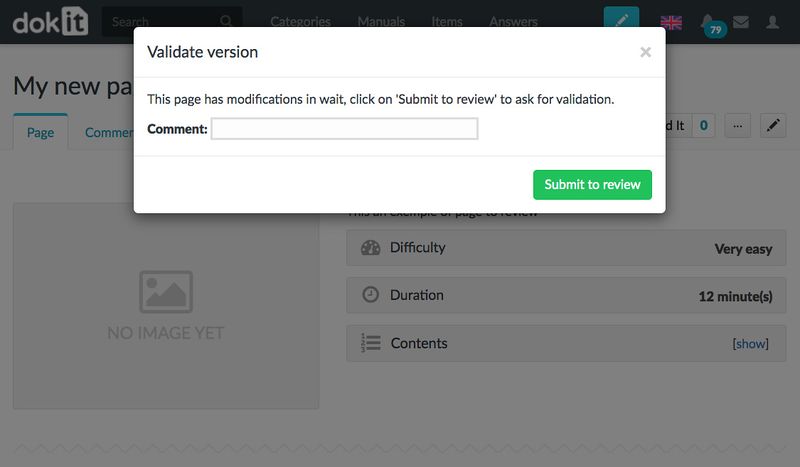
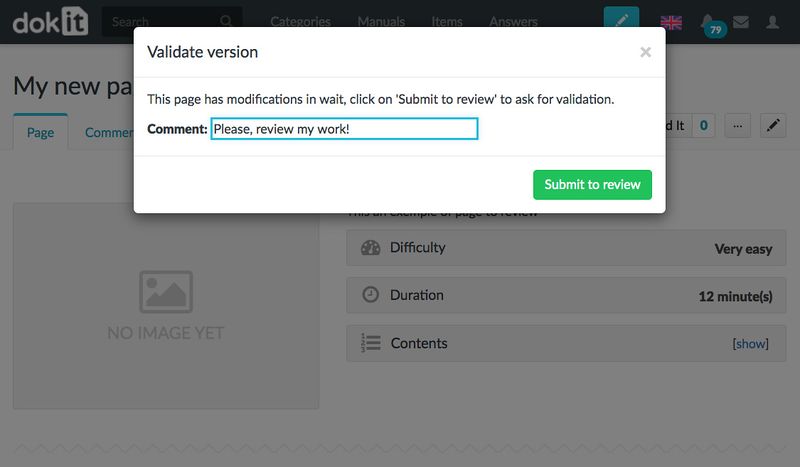
 Français
Français English
English