Follow this procedure to export a manual in PDF
Author  Staff | Last edit 13/01/2020 by Staff under review ⧼frevu-button-review-label⧽
Staff | Last edit 13/01/2020 by Staff under review ⧼frevu-button-review-label⧽
Duration
1 minute(s) minute(s)
Follow this procedure to export a manual in PDF
Duration
1 minute(s) minute(s)
manuel, exporter, PDF
Exporter_un_manuel_en_PDF_dokit-export-book-main.jpg
en
fr
1
Step 1 - Access the manuals
From the home page, click on Manuals in the menu at the top of the screen.
In the "Manuals" page, all the platform's manuals are represented in the form of a thumbnail.
Step 2 - Go to a manual page
When you are on the manual page to export, click on the Export button at the top right.
Step 3 - Exporting the manual
A page will then open in a new tab.
The manual is being exported.
It may take several minutes depending on the number of pages and images it contains.
Step 4 - Finalize PDF download
When the generation of the manual is completed, a Download button appears. Click on it to download the PDF on your computer.
Published
You entered an invalid page name, with one or many of the following characters :
< > @ ~ : * € £ ` + = / \ | [ ] { } ; ? #
You doesn't have an account ? Subscribe to get the best of the plateform !
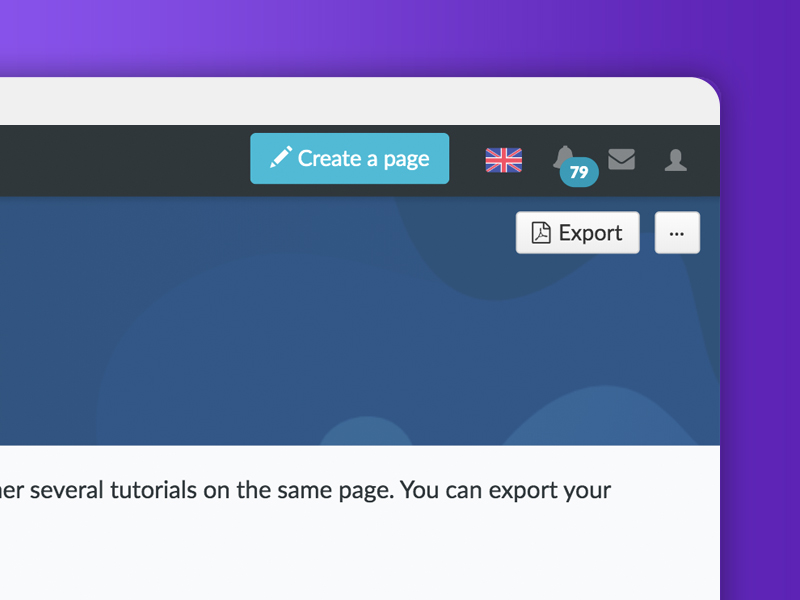
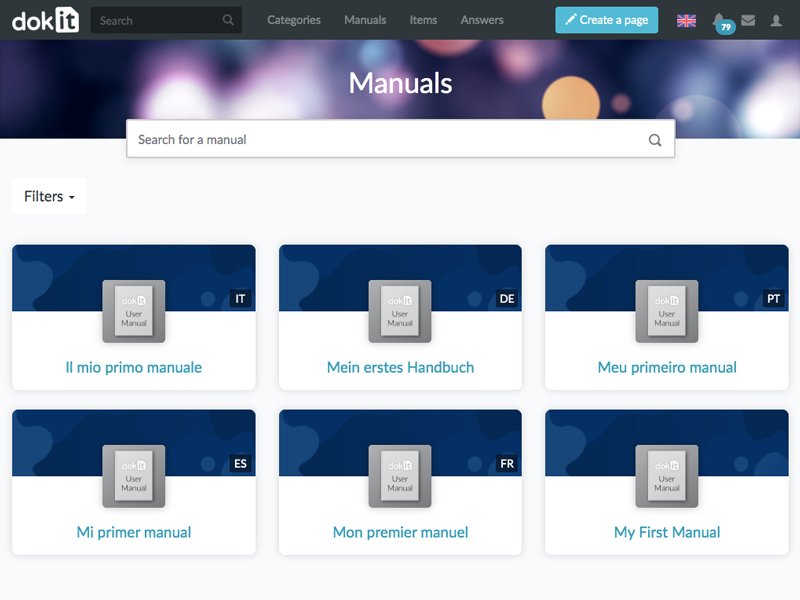
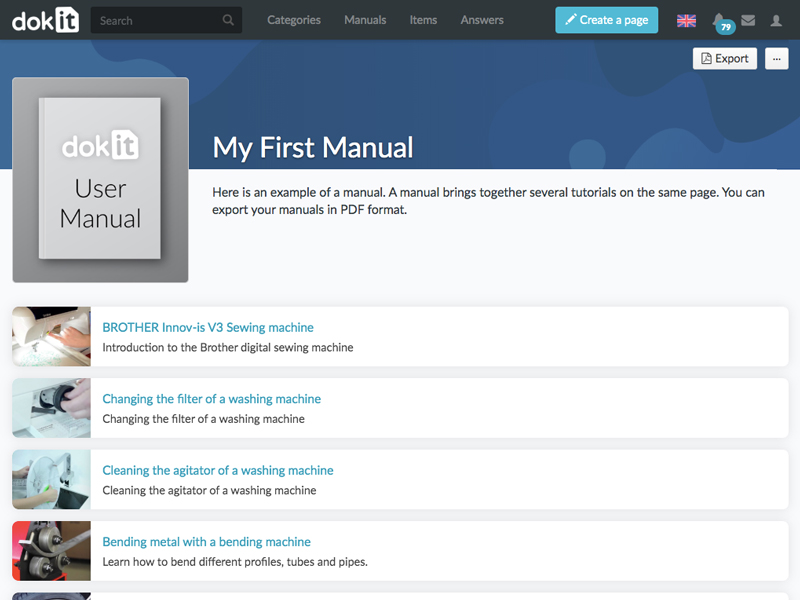
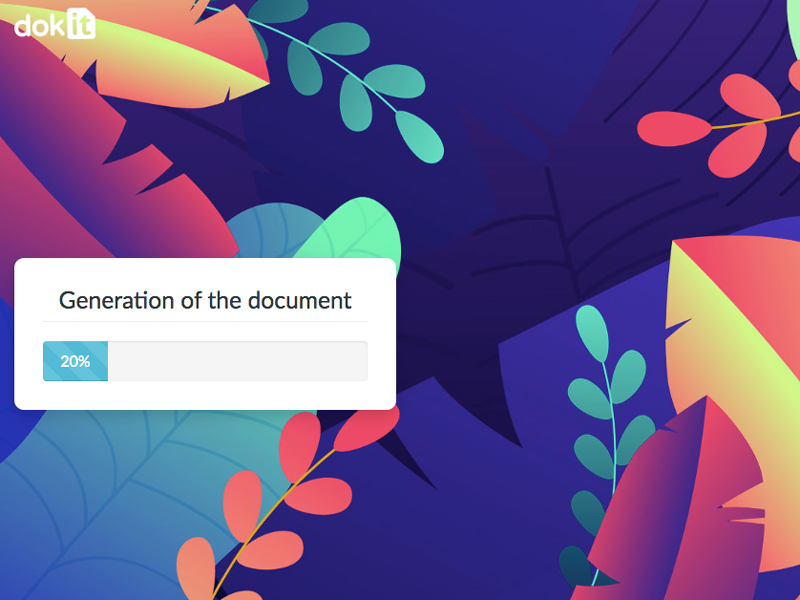
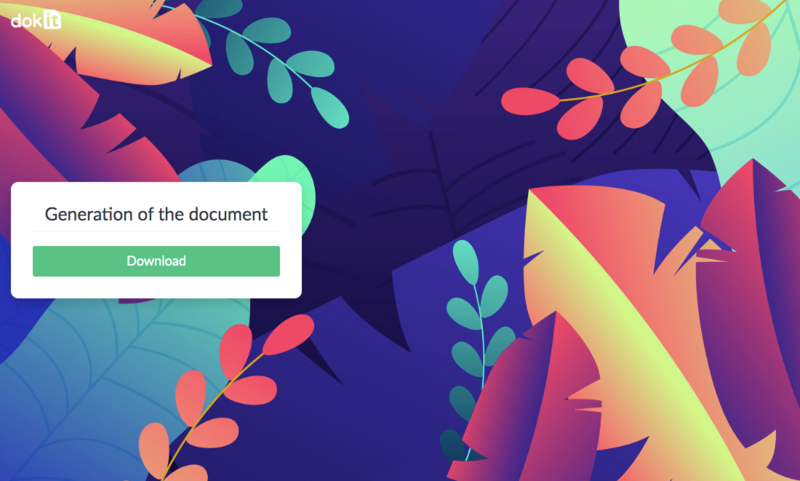
 Français
Français English
English