Follow this procedure to send a message to the user of your choice.
Difficulty
Easy
Duration
5 minute(s)
- Prerequisites tutorials
Prerequisites tutorials
Step 1 - Access the user's profile
Select a tutorial from the main menu.
Then click on the name of the author(s) of the tutorial to access their user profile.
Once on the user's profile page, click on Send a message.
Step 2 - Send the message
To write a message, click in the text box entitled Send a new message to (located at the bottom of the page).
Once the message has been written, click on Send.
Draft
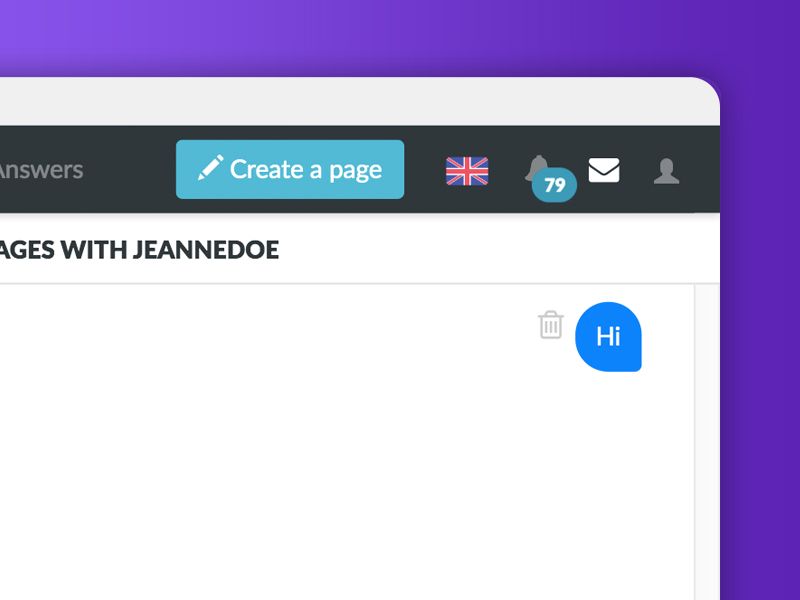
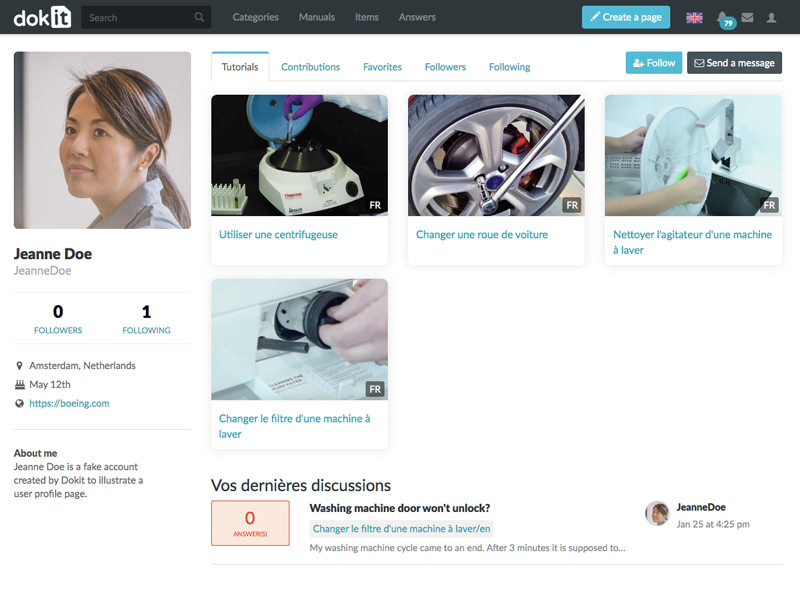
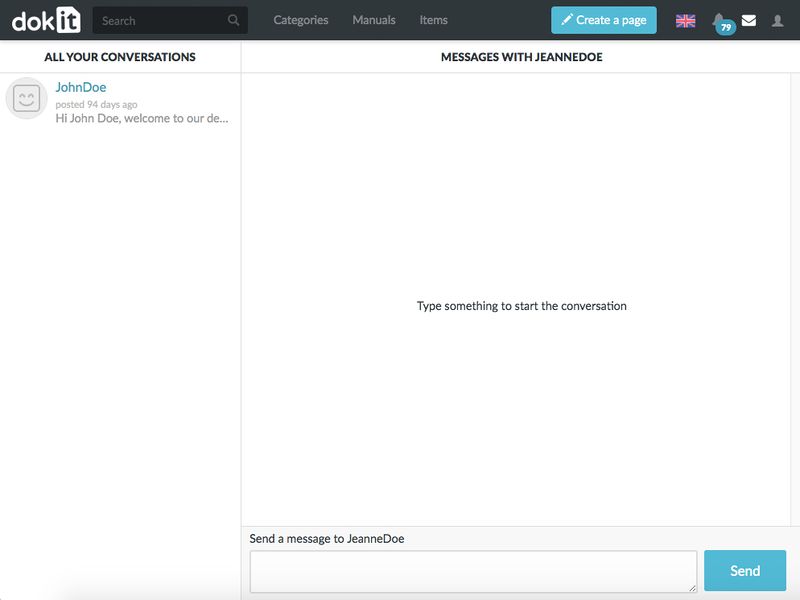
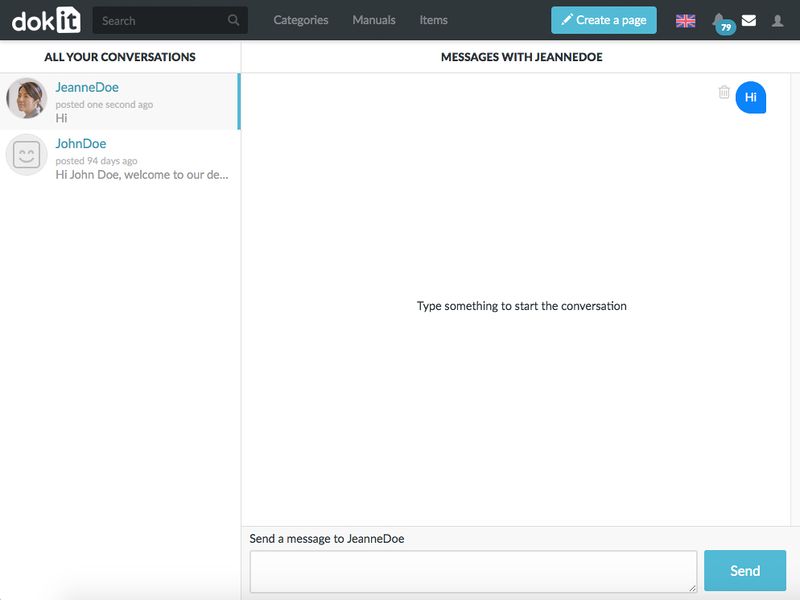
 Français
Français English
English