Follow this procedure to perform a search.
Author  Staff | Last edit 13/01/2020 by Staff under review ⧼frevu-button-review-label⧽
Staff | Last edit 13/01/2020 by Staff under review ⧼frevu-button-review-label⧽
Difficulty
Very easy Very easy
Duration
1 minute(s) minute(s)
Follow this procedure to perform a search.
Difficulty
Very easy Very easy
Duration
1 minute(s) minute(s)
recherche
Soumettre_une_page_à_validation_dokit-search.jpg
en
fr
1
Step 1 - Use the search bar
- Locate the search bar to search for information among all the data available in the Dokit interface (top left of the screen).
- Then type an information (keyword, phrase...), then click on the search icon (or press "Enter").
Step 2 - Search for information
- Navigate through the search results menu until you find the information you are looking for.
- Click on the page title or page text containing or corresponding to the information you are looking for.
You can also sort the results using the content pages (multimedia support, translations, all text) and the advanced search.
.
Published
You entered an invalid page name, with one or many of the following characters :
< > @ ~ : * € £ ` + = / \ | [ ] { } ; ? #
You doesn't have an account ? Subscribe to get the best of the plateform !
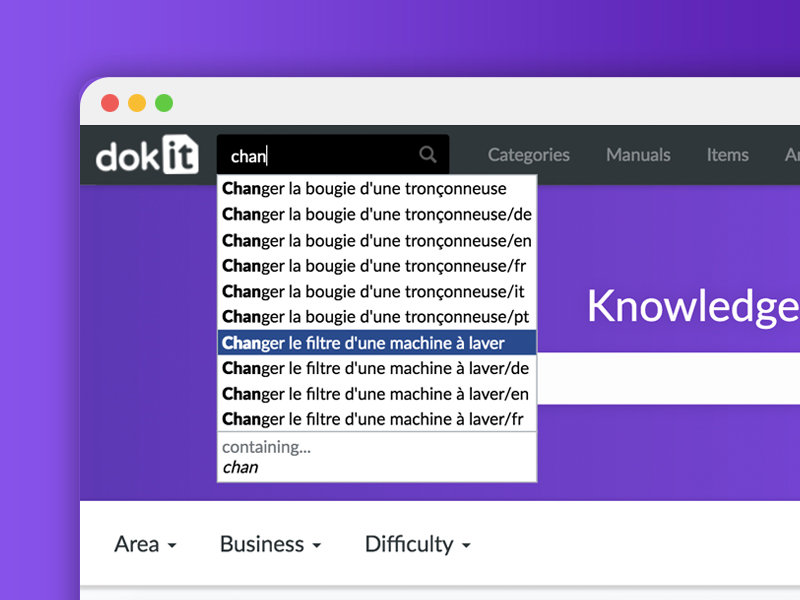
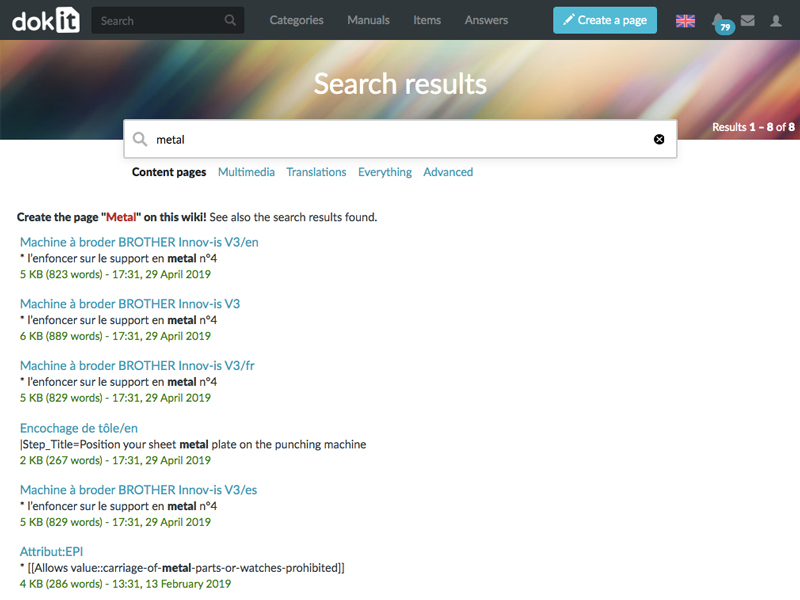
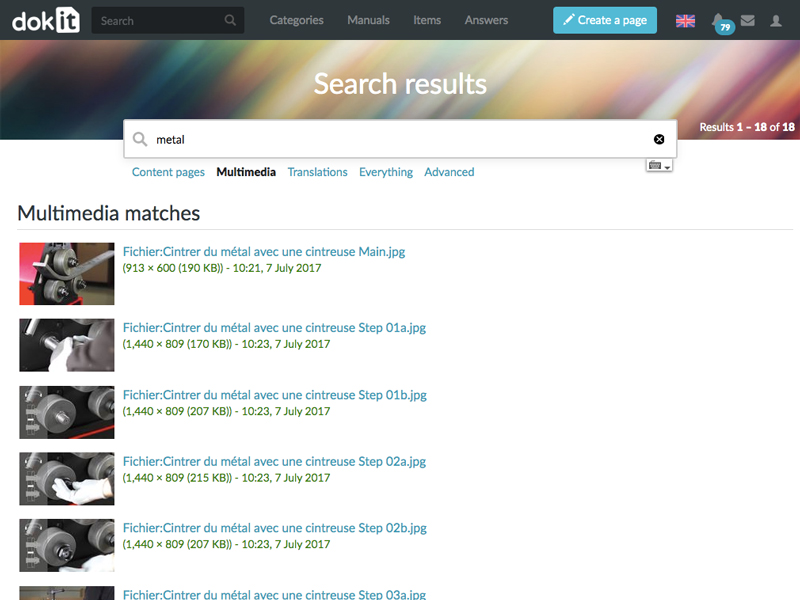
 Français
Français English
English