Follow this procedure to add, remove and reorder categories
Difficulty
Easy
Duration
10 minute(s)
- Prerequisites tutorials
Prerequisites tutorials
Step 1 - Go to the administration area of Category Management
On the home page, click on the avatar icon at the top of the screen.
Select Administration
In Admin Panel, select Category Management.
Step 2 - Create a category
Accédez au gestionnaire des catégories
Cliquez sur Nouvelle catégorie pour créez une catégorie .
Step 3 - Reorganize categories
Drag the mouse between the two categories to move them or display the sub-categories.
Drag to view sub-categories.
Click on the pencil icon to edit, rename or translate a category.
Click on the trash icon to delete a category.
Published
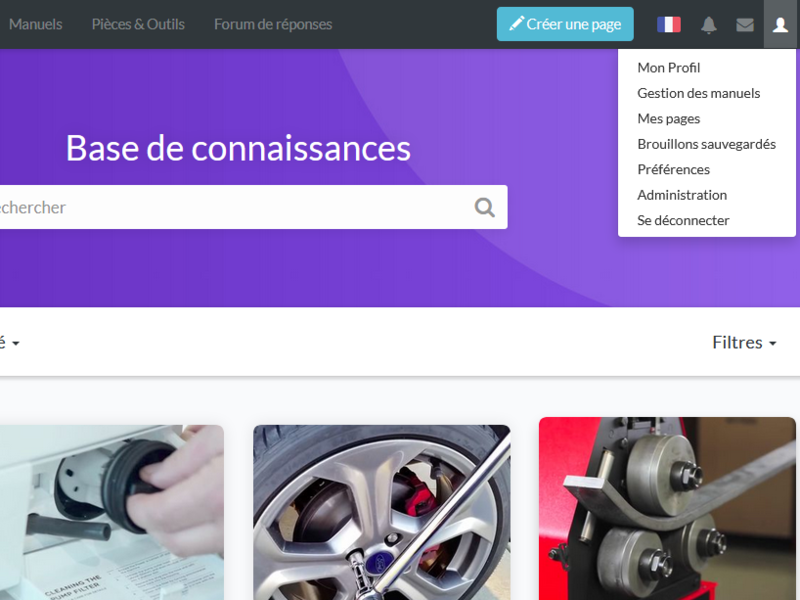
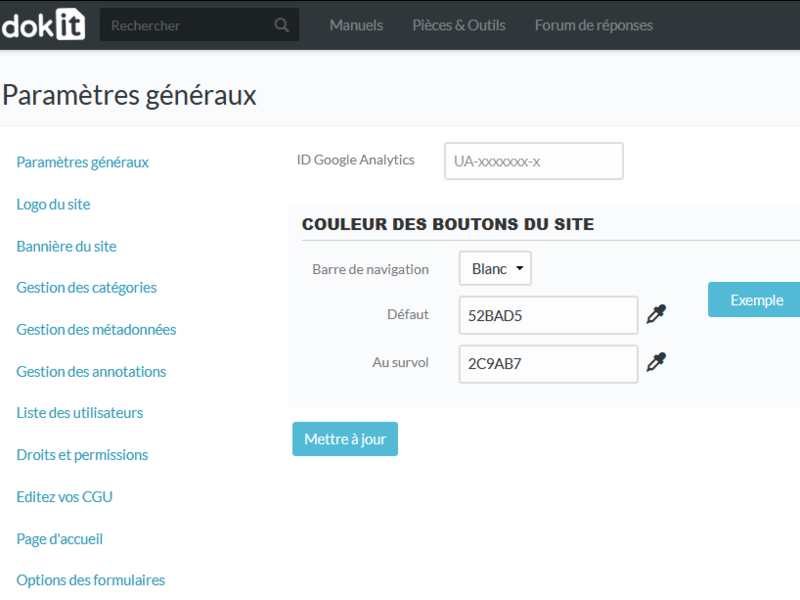

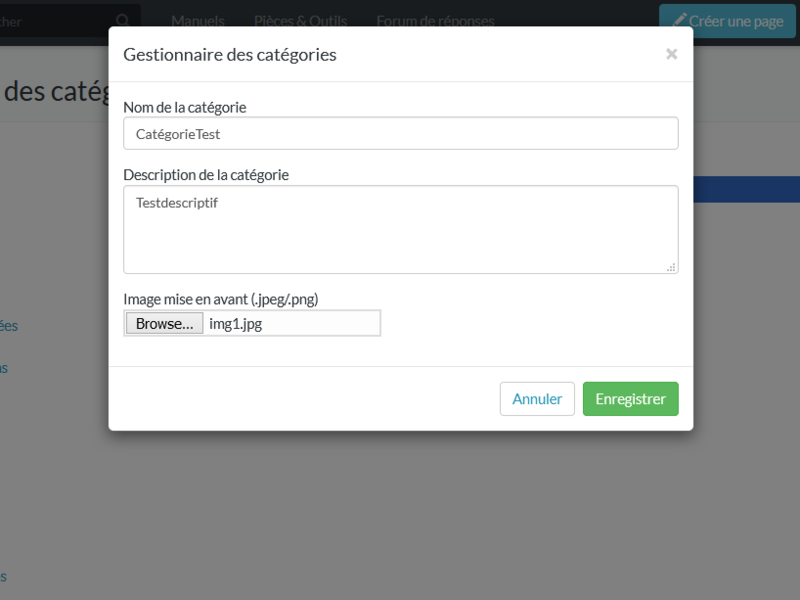
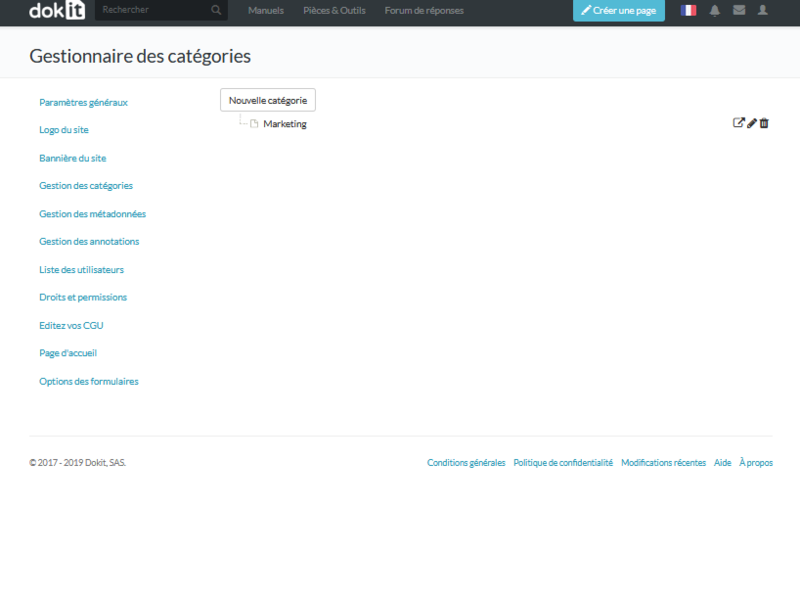
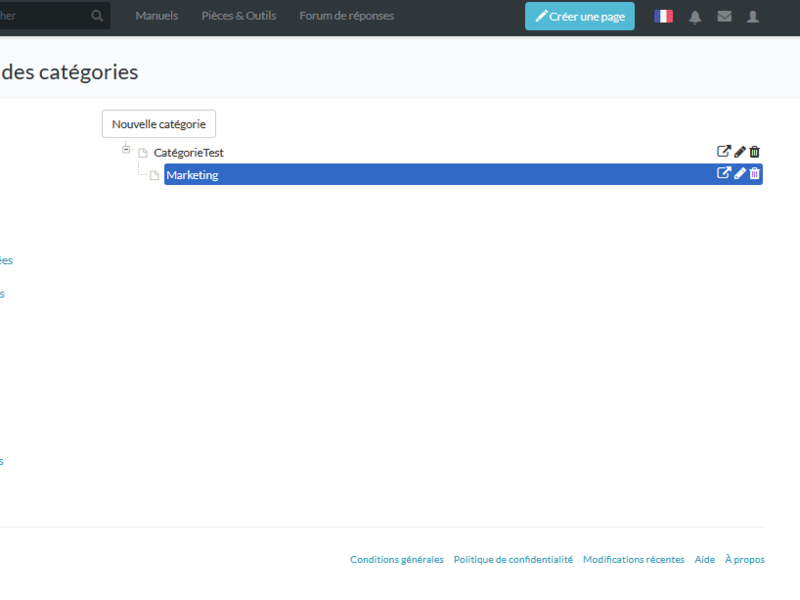
 Français
Français English
English