| [pending proofread revision] | [pending proofread revision] |
(Page créée avec « {{Info|You can leave a comment in the Comment field.}} ») |
|||
| Line 32: | Line 32: | ||
|Step_Content=To validate the page, click on '''Validate the version'''. | |Step_Content=To validate the page, click on '''Validate the version'''. | ||
| − | {{Info| | + | {{Info|You can leave a comment in the Comment field.}} |
|Step_Picture_00=Soumettre_une_page_à_validation_dokit-review_0001_Layer_6.jpg | |Step_Picture_00=Soumettre_une_page_à_validation_dokit-review_0001_Layer_6.jpg | ||
}} | }} | ||
Revision as of 12:43, 13 January 2020
Follow this procedure to review and validate a page
Difficulty
Easy
Duration
15 minute(s)
Step 2 - Accessing the parameters of a tutorial
Once in the tutorial, click on the button representing the three points, to access the parameters of the page.
In the drop-down menu, select Validate version.
Published
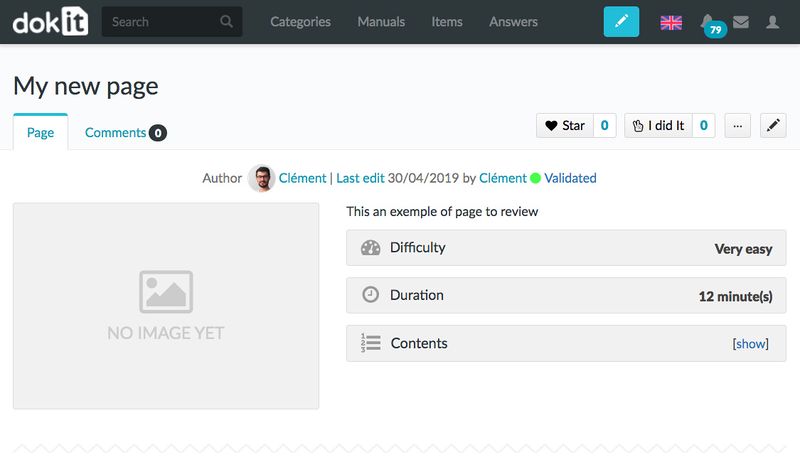
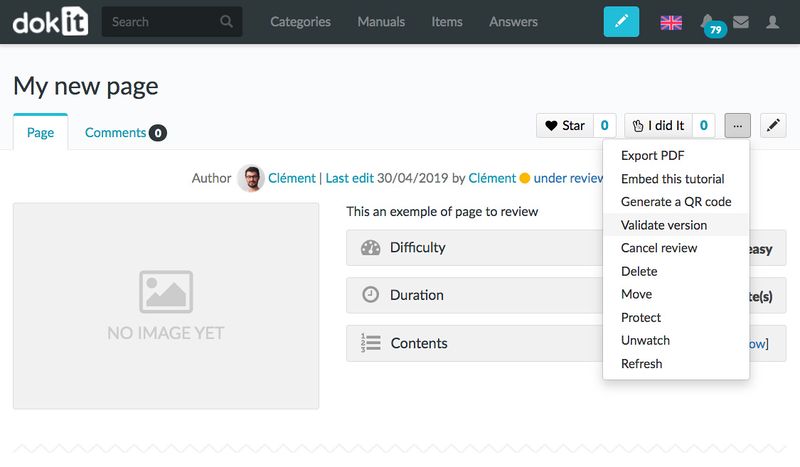
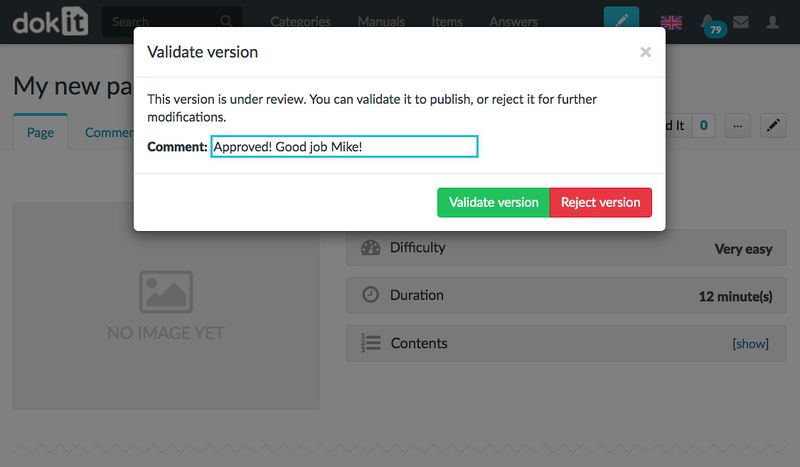
 Français
Français English
English