Follow this procedure to submit a page for validation
Step 1 - Visit the page that needs to be reviewed
From the home page, select Create a page in the horizontal menu at the top of the page.
Les pages qui ont besoin d'être soumises à la relecture sont au statut En cours de rédaction (accompagné d'un point gris). Voir point (1) sur la capture d'écran ci-contre.
Cliquez sur le bouton ••• en haut à droite de chaque page. Voir point (2) sur la capture d'écran ci-contre.
Cliquez ensuite sur Soumettre à la relecture. Voir point (3) sur la capture d'écran ci-contre.
Step 2 -
Write a new page
Write a new page
At the bottom of the page in the field Status, open the drop-down menu and select Submit for review.
Cliquez sur le bouton Soumettre à la relecture.
Step 3 -
Check the progress of the proofreading of a new page
Check the progress of the proofreading of a new page
Click on the avatar icon in the menu bar at the top of the page and select from the drop-down menu My Profile.
Découvrez maintenant comment relire et valider une page.
Published
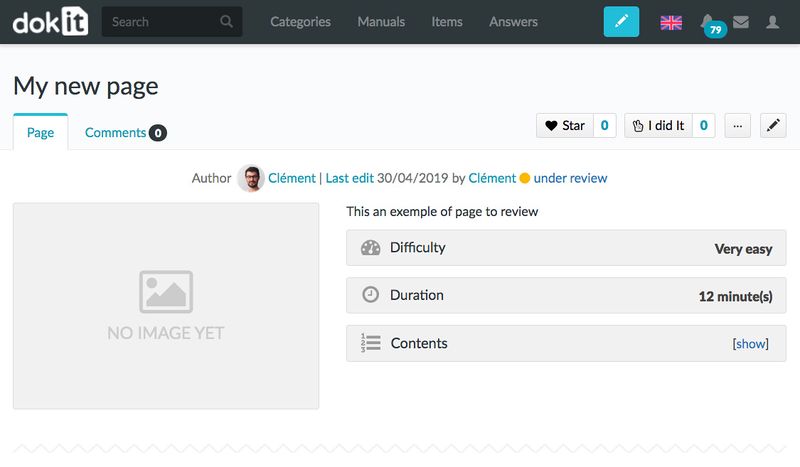

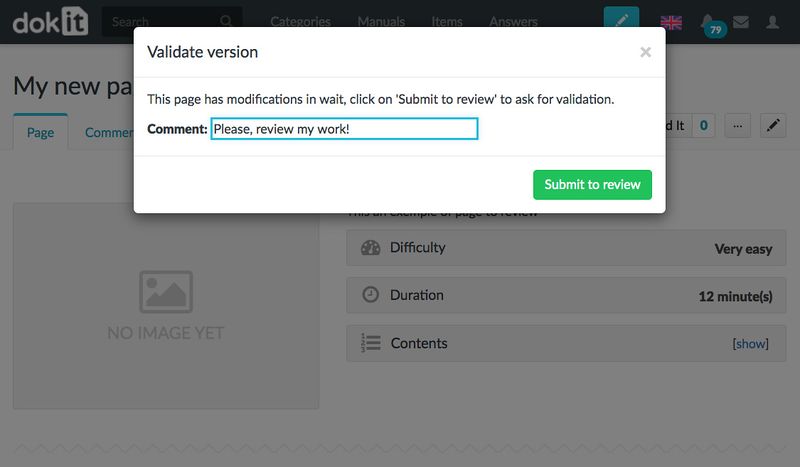
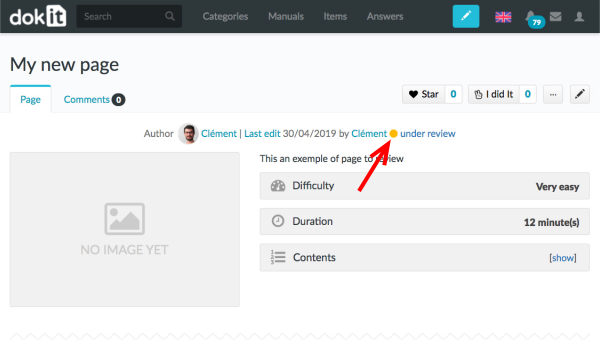
 Français
Français English
English