Follow this procedure to reset your password if you forget it.
Difficulty
Very easy
Duration
2 minute(s)
- Prerequisites tutorials
Prerequisites tutorials
Step 1 - Go to the Forgotten Password page
Click on the icon representing an avatar and select Connect.
Then click on Forgot your password? on the Login page.
Step 2 - Request a temporary password by e-mail
Enter the username or e-mail address, then click Reset password to receive a temporary password by e-mail.
Step 3 - Login using the temporary password
Check your email inbox and open the email containing the temporary password.
Go back to Dokit, enter your temporary password on the Login page, then click on Login.
Step 4 - Choose a new password
In the new page that opens, enter your new password, confirm it and then click Continue Login.
Le nouveau mot de passe est bien enregistré.
Published
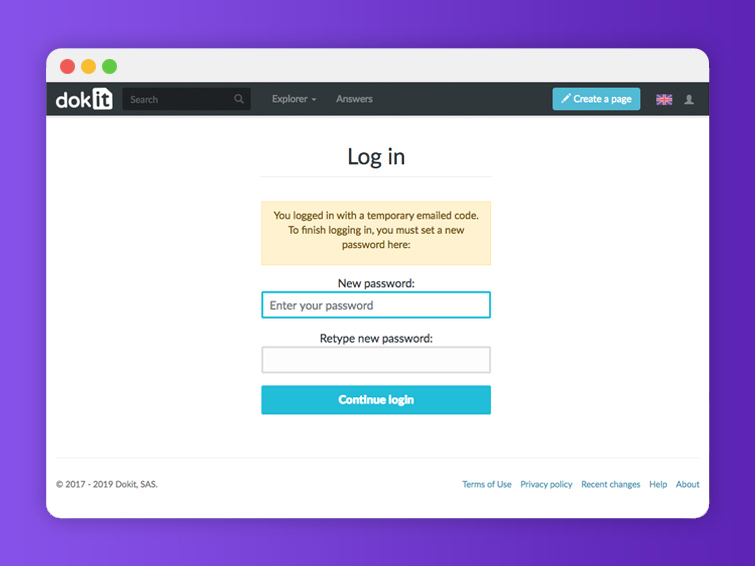
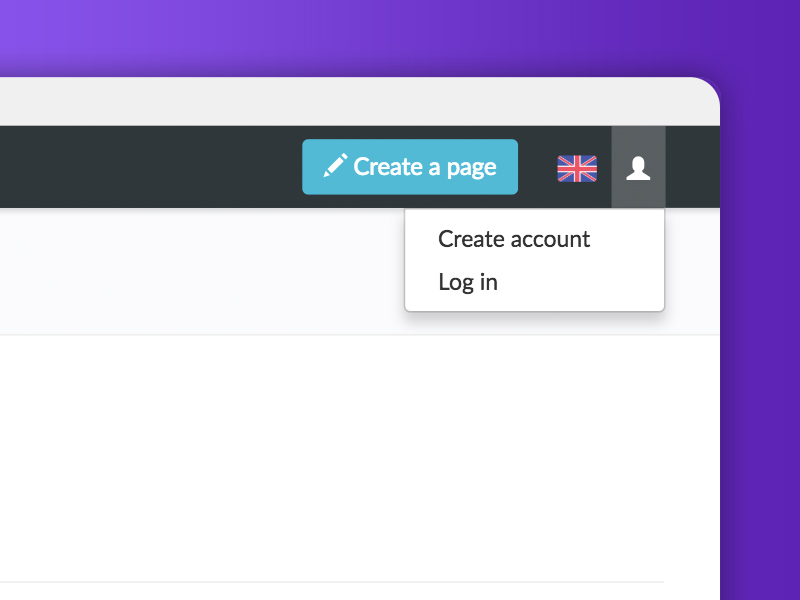
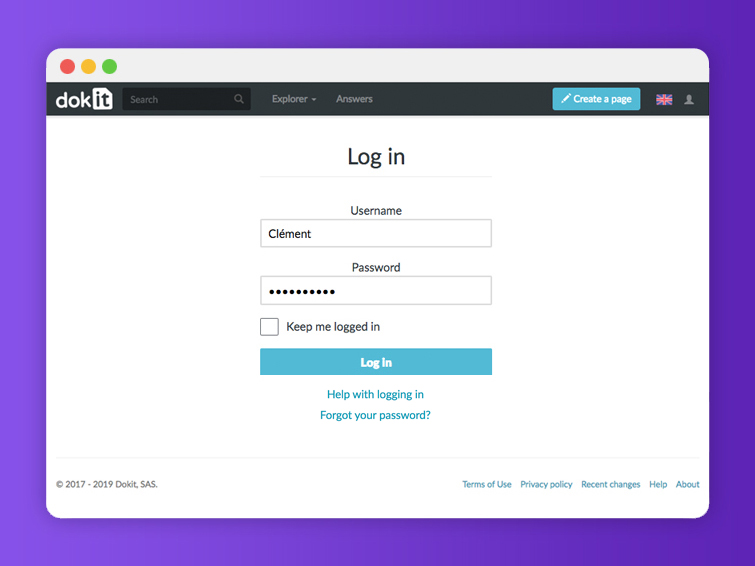
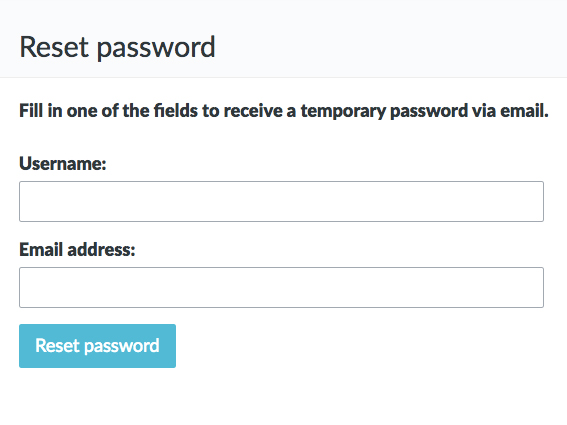
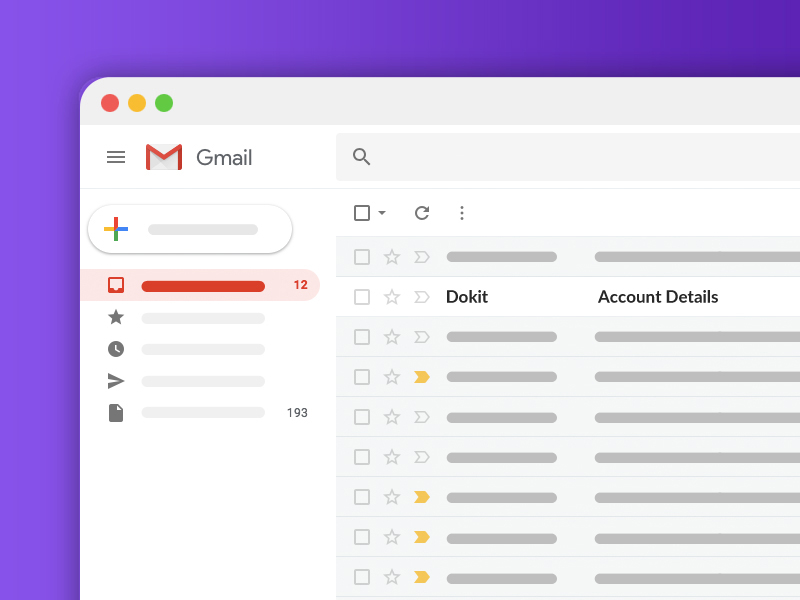
 Français
Français English
English