| [pending proofread revision] | [pending proofread revision] |
(Page créée avec « Send a message to a user ») |
(Page créée avec « Follow this procedure to send a message to the user of your choice. ») |
||
| Line 1: | Line 1: | ||
{{Tuto Details | {{Tuto Details | ||
|Main_Picture=Envoyer_un_message_à_un_utilisateur_dokit-send-intro.jpg | |Main_Picture=Envoyer_un_message_à_un_utilisateur_dokit-send-intro.jpg | ||
| − | |Description= | + | |Description=Follow this procedure to send a message to the user of your choice. |
|Categories=Collaborer sur la plateforme | |Categories=Collaborer sur la plateforme | ||
|Difficulty=Easy | |Difficulty=Easy | ||
Revision as of 12:49, 13 January 2020
Follow this procedure to send a message to the user of your choice.
Difficulty
Easy
Duration
5 minute(s)
- Prerequisites tutorials
Prerequisites tutorials
Step 1 - Accéder au profil de l’utilisateur
Sélectionnez un tutoriel dans le menu principal.
Ensuite, cliquez sur le nom du/des auteur(s) du tutoriel afin d’accéder à son/leur profil utilisateur.
Une fois sur la page du profil de l’utilisateur, cliquez sur Envoyer un message.
Step 2 - Envoyer le message
Pour rédiger un message, cliquez dans la zone de texte intitulée Envoyer un nouveau message à (située en bas de page).
Une fois le message rédigé, cliquez sur Envoyer.
Draft
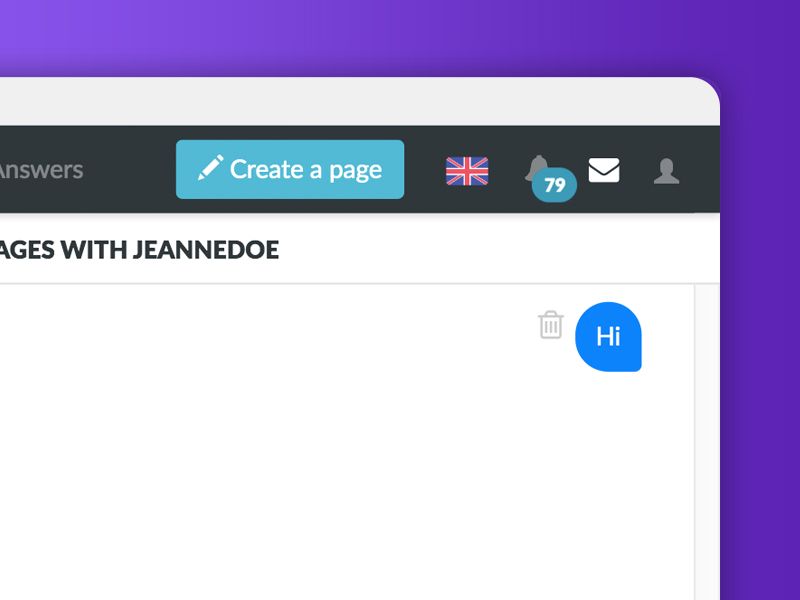
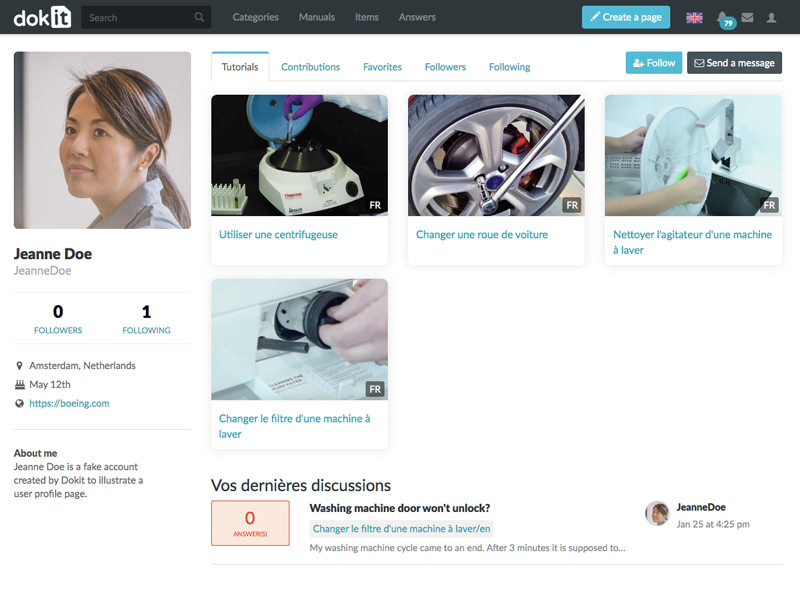
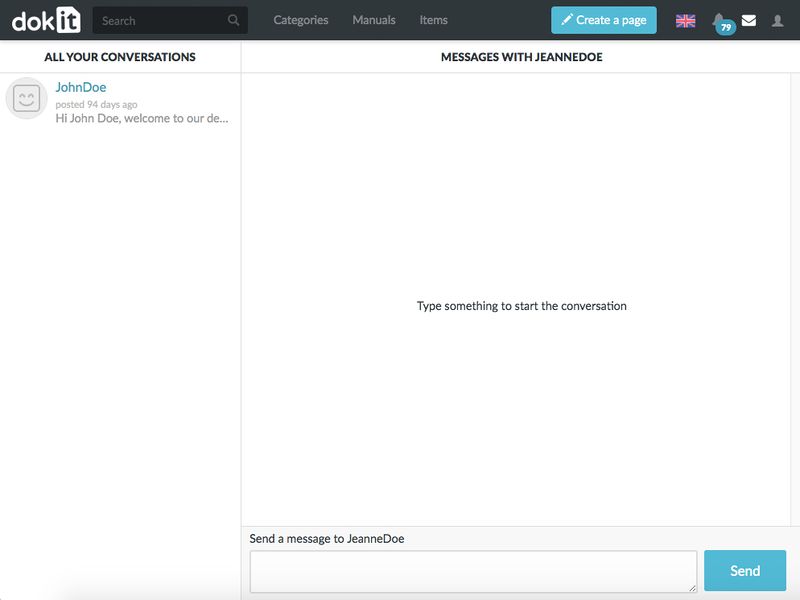
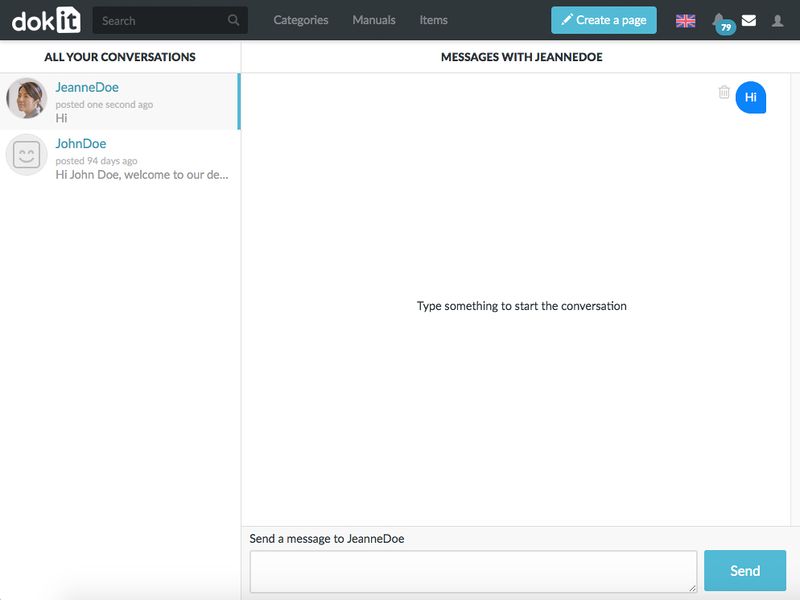
 Français
Français English
English