| [pending proofread revision] | [pending proofread revision] |
(Page créée avec « Enter the new name of the page in the first empty field. ») |
(Page créée avec « Validate by clicking on '''Rename the page'''. ») |
||
| Line 27: | Line 27: | ||
|Step_Content=Enter the new name of the page in the first empty field. | |Step_Content=Enter the new name of the page in the first empty field. | ||
| − | + | Validate by clicking on '''Rename the page'''. | |
|Step_Picture_00=Renommer_une_page_Rename-03.jpg | |Step_Picture_00=Renommer_une_page_Rename-03.jpg | ||
}} | }} | ||
Revision as of 12:24, 13 January 2020
Follow this procedure to rename a page
Difficulty
Very easy
Duration
5 minute(s)
Step 1 - Go to the page to be renamed
- Select the page to rename from the DoKit home page.
- Click the ellipsis icon to access the page settings.
- A drop-down menu opens, click Rename.
Step 2 - Change the name of the page
Enter the new name of the page in the first empty field.
Validate by clicking on Rename the page.
Published
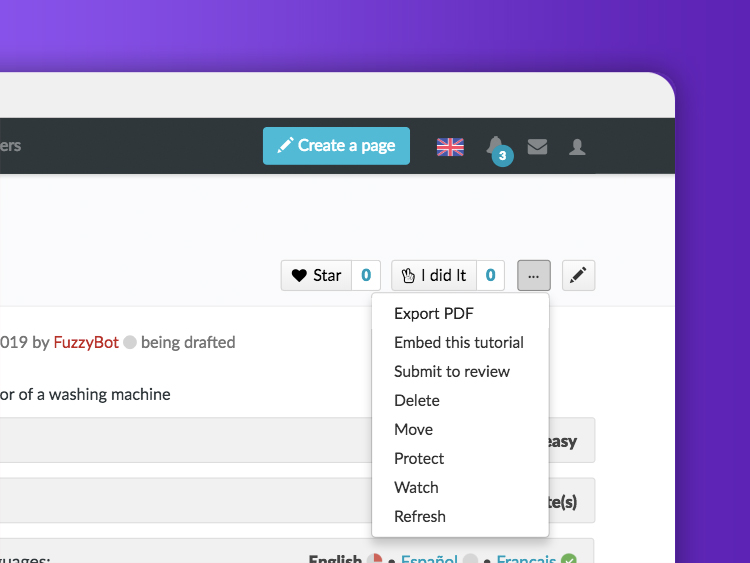
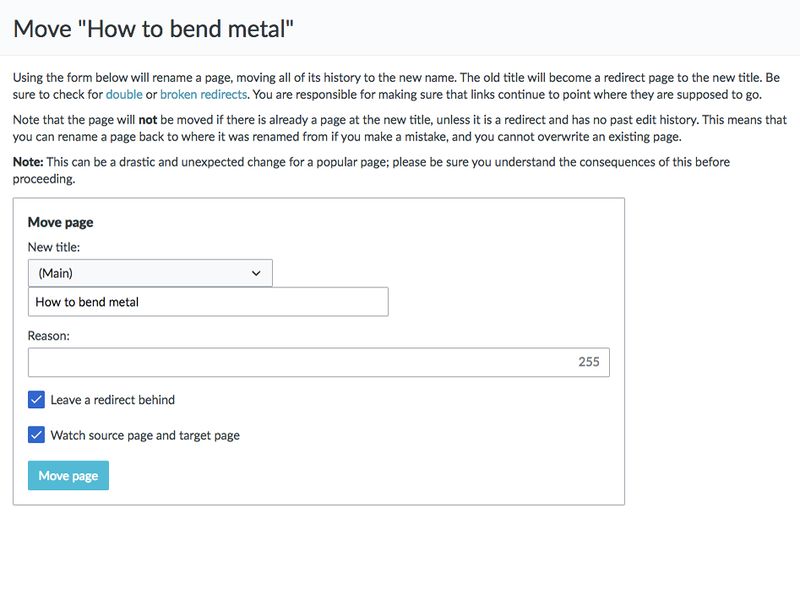
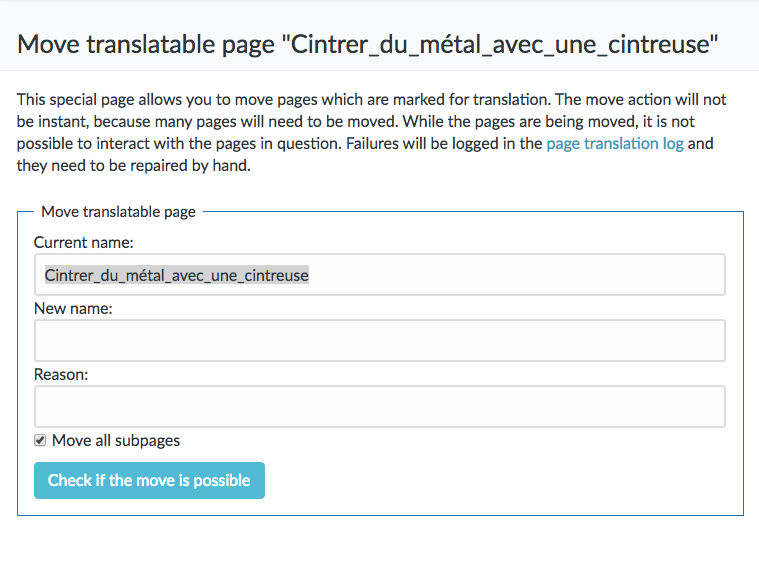
 Français
Français English
English