| [pending proofread revision] | [pending proofread revision] |
(Page créée avec « # Click '''New title''' to add a title # Click on '''New page''' to search for a page among the pages of the platform and to add it to your manual # Use the '''arrow''' (l... ») |
(Page créée avec « <br />{{Idea|For each title, choose '''Top of page''' or '''Full page''' depending on whether you want to create a title that will be displayed at the top of the PDF expor... ») |
||
| Line 31: | Line 31: | ||
# Return to the modified manual page by clicking '''Back to manual'''. | # Return to the modified manual page by clicking '''Back to manual'''. | ||
| − | <br />{{Idea| | + | <br />{{Idea|For each title, choose '''Top of page''' or '''Full page''' depending on whether you want to create a title that will be displayed at the top of the PDF export page or as a full page (adding a page break before and after the title).}}<br /> |
|Step_Picture_00=Créer_un_nouveau_manuel_manual-02.jpg | |Step_Picture_00=Créer_un_nouveau_manuel_manual-02.jpg | ||
|Step_Picture_01=Créer_un_nouveau_manuel_manual-03.jpg | |Step_Picture_01=Créer_un_nouveau_manuel_manual-03.jpg | ||
Revision as of 12:31, 13 January 2020
Follow this procedure to add and organize pages and titles in your Dokit manuals.
Difficulty
Very easy
Duration
1 minute(s)
Step 1 - Go to the editing page of the manual
- Go to the page of the manual to be modified.
- Click on the ••• icon in the upper right-hand corner of the manual.
- Click on Edit, in the menu that appears
Step 2 - Edit the manual
- Click New title to add a title
- Click on New page to search for a page among the pages of the platform and to add it to your manual
- Use the arrow (located to the right of each line) to rearrange the items in the manual between them.
- Use the cross to delete an item from the manual.
- Save
- Return to the modified manual page by clicking Back to manual.
Step 3 - Constatez vos changements
Lorsque vous retournez sur la page du manuel, vous constatez immédiatement les changements effectués.
Pour apprendre à exporter un manuel en PDF, cliquez ici.
Draft
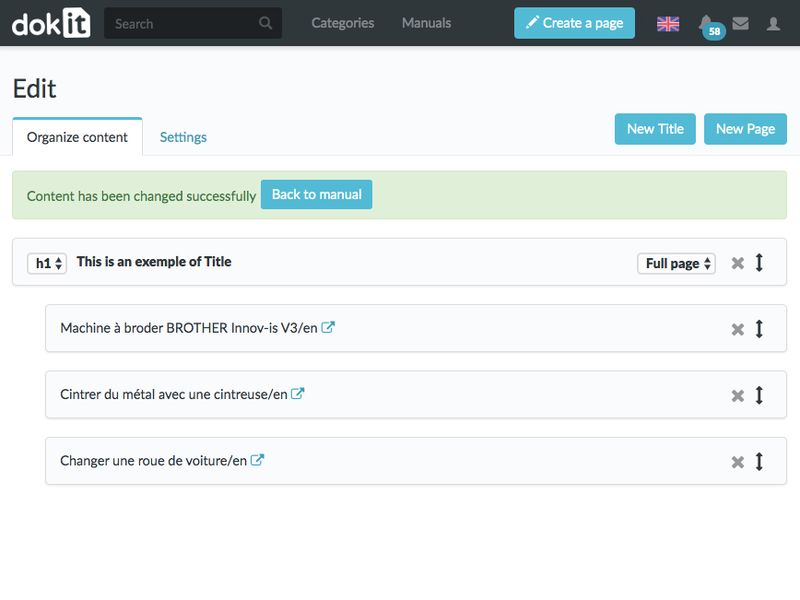
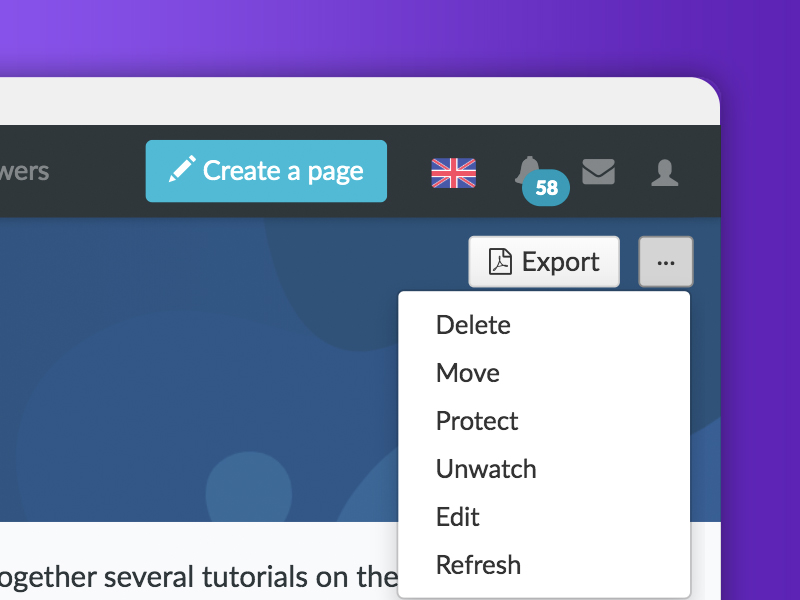
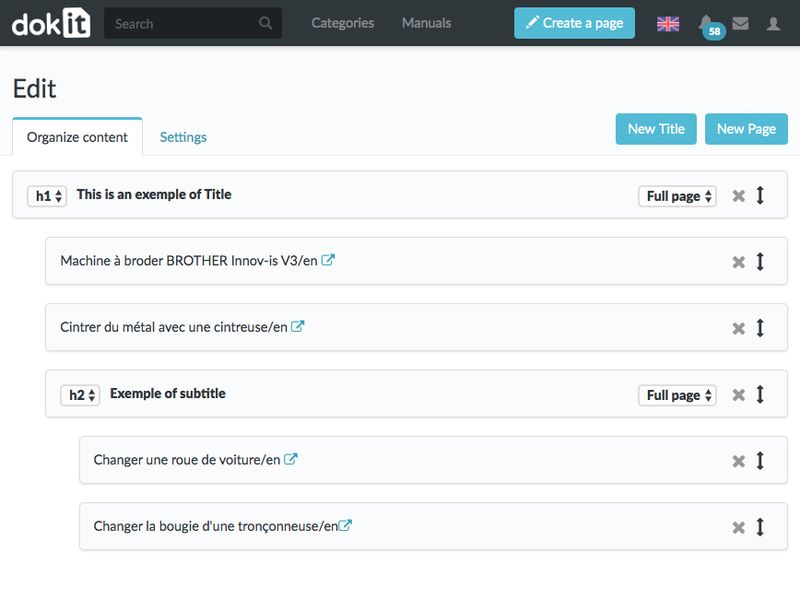
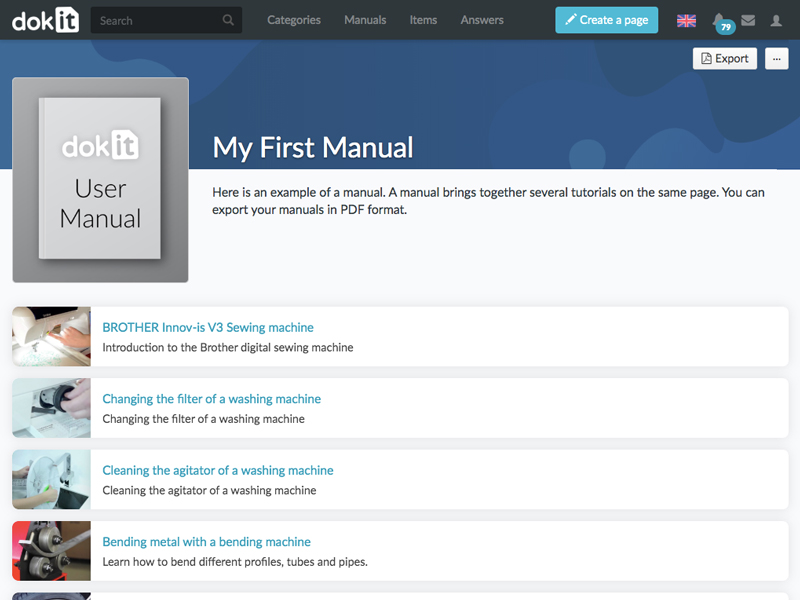
 Français
Français English
English