| [pending proofread revision] | [pending proofread revision] |
(Page créée avec « Finalize PDF download ») |
(Page créée avec « When the generation of the manual is completed, a '''Download''' button appears. Click on it to download the PDF on your computer. ») |
||
| Line 38: | Line 38: | ||
{{Tuto Step | {{Tuto Step | ||
|Step_Title=Finalize PDF download | |Step_Title=Finalize PDF download | ||
| − | |Step_Content= | + | |Step_Content=When the generation of the manual is completed, a '''Download''' button appears. Click on it to download the PDF on your computer. |
|Step_Picture_00=Exporter_un_manuel_en_PDF_screencapture-demo-master-preprod-dokit-io-w-index-php-Special-DownloadPage-2019-09-30-12_38_59.png | |Step_Picture_00=Exporter_un_manuel_en_PDF_screencapture-demo-master-preprod-dokit-io-w-index-php-Special-DownloadPage-2019-09-30-12_38_59.png | ||
|Step_Picture_00_annotation={"version":"2.4.6","objects":[{"type":"image","version":"2.4.6","originX":"left","originY":"top","left":-3,"top":-3,"width":1100,"height":661,"fill":"rgb(0,0,0)","stroke":null,"strokeWidth":0,"strokeDashArray":null,"strokeLineCap":"butt","strokeDashOffset":0,"strokeLineJoin":"miter","strokeMiterLimit":4,"scaleX":0.69,"scaleY":0.69,"angle":0,"flipX":false,"flipY":false,"opacity":1,"shadow":null,"visible":true,"clipTo":null,"backgroundColor":"","fillRule":"nonzero","paintFirst":"fill","globalCompositeOperation":"source-over","transformMatrix":null,"skewX":0,"skewY":0,"crossOrigin":"","cropX":0,"cropY":0,"src":"https://help.dokit.app/images/6/6a/Exporter_un_manuel_en_PDF_screencapture-demo-master-preprod-dokit-io-w-index-php-Special-DownloadPage-2019-09-30-12_38_59.png","filters":[]}],"height":449.7335701598579,"width":600} | |Step_Picture_00_annotation={"version":"2.4.6","objects":[{"type":"image","version":"2.4.6","originX":"left","originY":"top","left":-3,"top":-3,"width":1100,"height":661,"fill":"rgb(0,0,0)","stroke":null,"strokeWidth":0,"strokeDashArray":null,"strokeLineCap":"butt","strokeDashOffset":0,"strokeLineJoin":"miter","strokeMiterLimit":4,"scaleX":0.69,"scaleY":0.69,"angle":0,"flipX":false,"flipY":false,"opacity":1,"shadow":null,"visible":true,"clipTo":null,"backgroundColor":"","fillRule":"nonzero","paintFirst":"fill","globalCompositeOperation":"source-over","transformMatrix":null,"skewX":0,"skewY":0,"crossOrigin":"","cropX":0,"cropY":0,"src":"https://help.dokit.app/images/6/6a/Exporter_un_manuel_en_PDF_screencapture-demo-master-preprod-dokit-io-w-index-php-Special-DownloadPage-2019-09-30-12_38_59.png","filters":[]}],"height":449.7335701598579,"width":600} | ||
Latest revision as of 13:14, 13 January 2020
Follow this procedure to export a manual in PDF
Difficulty
Easy
Duration
1 minute(s)
Step 1 - Access the manuals
From the home page, click on Manuals in the menu at the top of the screen.
In the "Manuals" page, all the platform's manuals are represented in the form of a thumbnail.
Step 2 - Go to a manual page
When you are on the manual page to export, click on the Export button at the top right.
Step 4 - Finalize PDF download
When the generation of the manual is completed, a Download button appears. Click on it to download the PDF on your computer.
Published
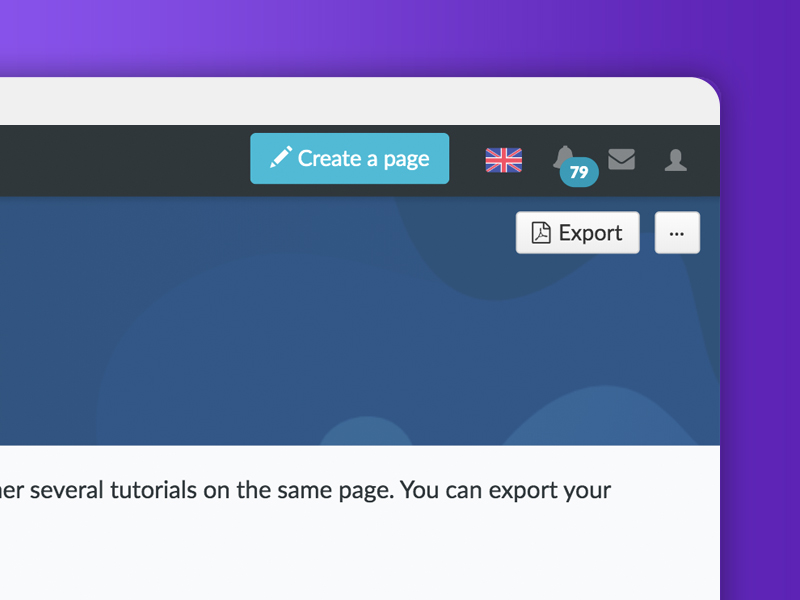
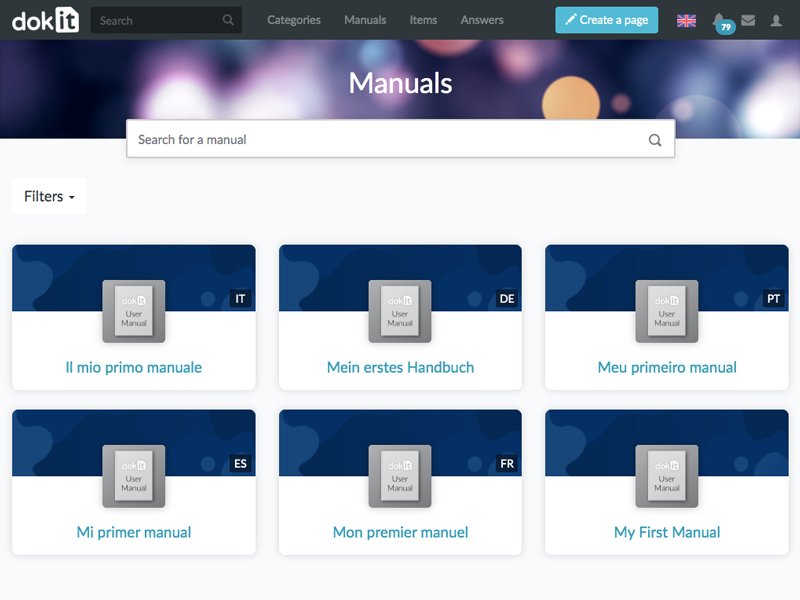
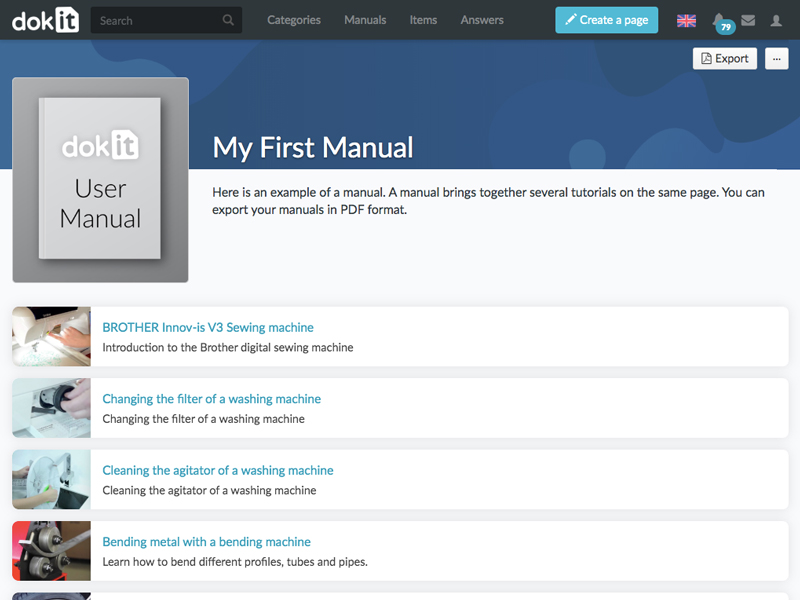
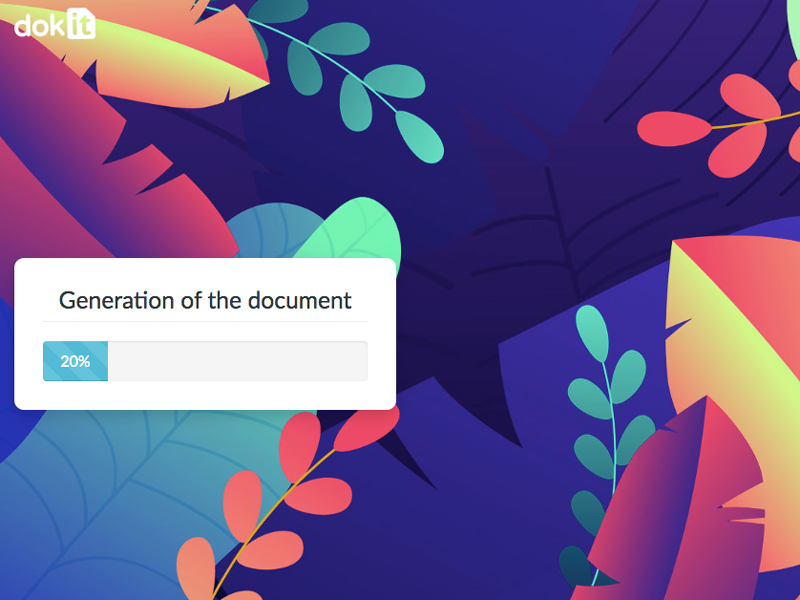
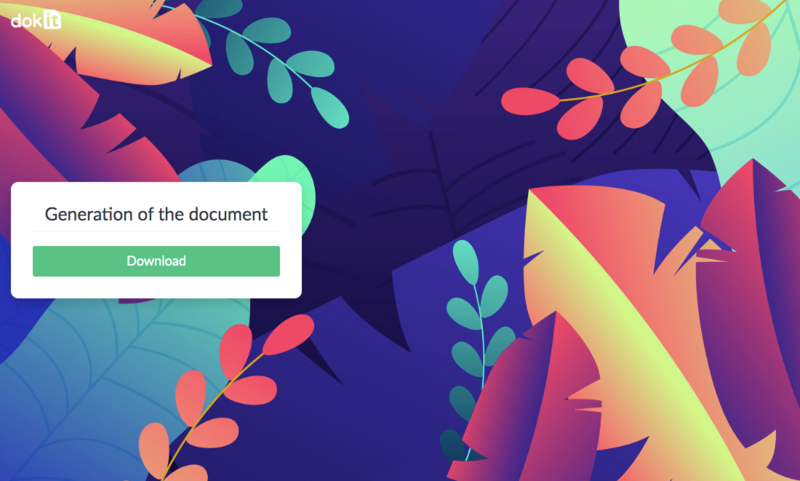
 Français
Français English
English