| [pending proofread revision] | [pending proofread revision] |
(Page créée avec « Check your email inbox and open the email containing the temporary password. ») |
(Page créée avec « Go back to Dokit, enter your temporary password on the Login page, then click on '''Login.''' ») |
||
| Line 39: | Line 39: | ||
|Step_Content=Check your email inbox and open the email containing the temporary password. | |Step_Content=Check your email inbox and open the email containing the temporary password. | ||
| − | + | Go back to Dokit, enter your temporary password on the Login page, then click on '''Login.''' | |
|Step_Picture_00=Réinitialiser_son_mot_de_passe_Forgot-password-02.jpg | |Step_Picture_00=Réinitialiser_son_mot_de_passe_Forgot-password-02.jpg | ||
}} | }} | ||
Revision as of 11:58, 13 January 2020
Follow this procedure to reset your password if you forget it.
Difficulty
Very easy
Duration
2 minute(s)
- Prerequisites tutorials
Prerequisites tutorials
Step 1 - Go to the Forgotten Password page
Click on the icon representing an avatar and select Connect.
Then click on Forgot your password? on the Login page.
Step 2 - Request a temporary password by e-mail
Enter the username or e-mail address, then click Reset password to receive a temporary password by e-mail.
Step 3 - Login using the temporary password
Check your email inbox and open the email containing the temporary password.
Go back to Dokit, enter your temporary password on the Login page, then click on Login.
Step 4 - Choisissez un nouveau de mot de passe
Dans la nouvelle page qui s’ouvre, saisissez votre nouveau mot de passe, confirmez-le puis cliquez sur Continuer la connexion.
Le nouveau mot de passe est bien enregistré.
Published
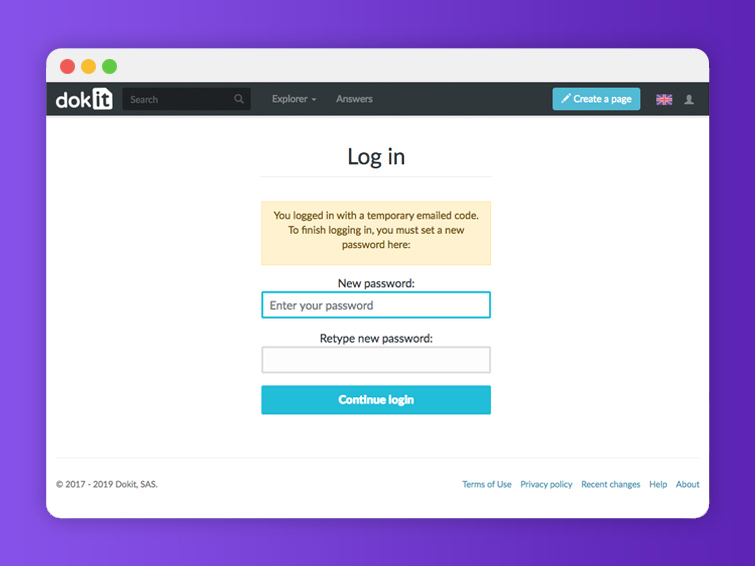
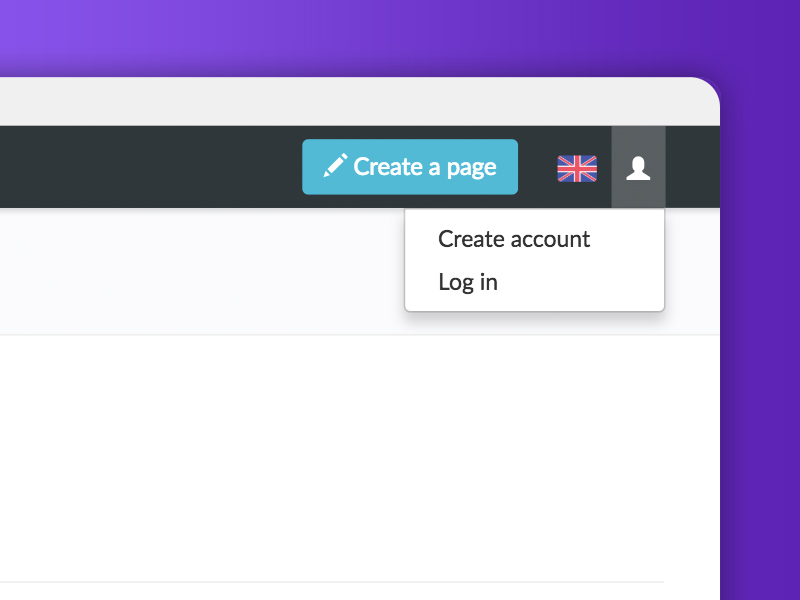
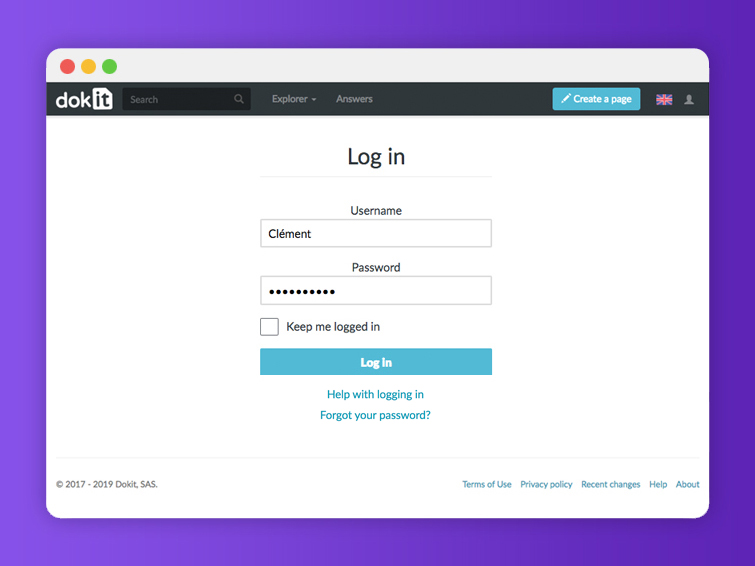
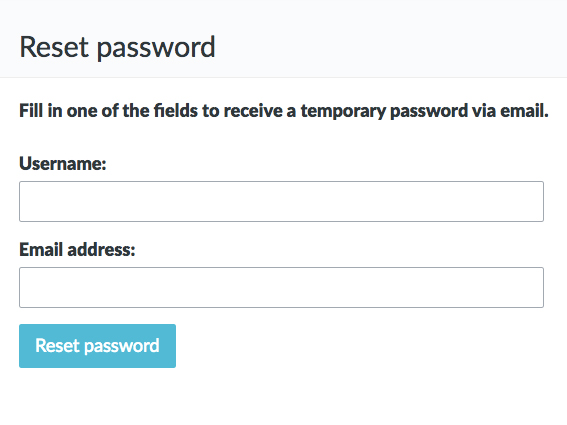
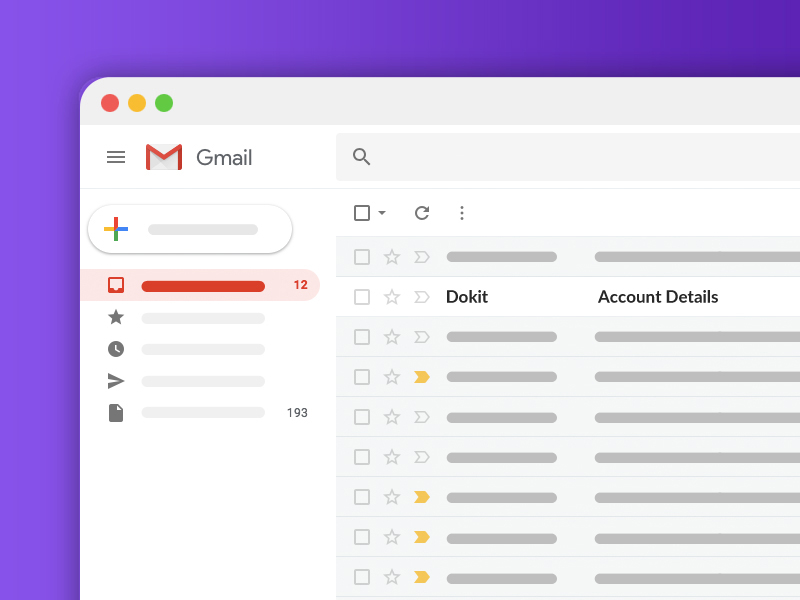
 Français
Français English
English