| [unchecked revision] | [unchecked revision] |
(Page créée avec « By ticking the “Keep me logged in” box so you don’t have to enter your password again to access Dokit from the same computer. ») |
(Page créée avec « Click on the avatar icon again and select Log out. ») |
||
| Line 38: | Line 38: | ||
}} | }} | ||
{{Tuto Step | {{Tuto Step | ||
| − | |Step_Title= | + | |Step_Title=Click on the avatar icon again and select Log out. |
|Step_Content=Cliquez à nouveau sur l'icône en haut de l'écran et sélectionnez | |Step_Content=Cliquez à nouveau sur l'icône en haut de l'écran et sélectionnez | ||
Revision as of 13:02, 22 February 2019
Click on the avatar icon (at the top right of the screen) and select Log in.
Difficulty
Very easy
Duration
5 minute(s)
- Files
Step 2 -
Enter your login details.
Tick Keep me logged in to stay on the platform,
Then click on Log in.
By ticking the “Keep me logged in” box so you don’t have to enter your password again to access Dokit from the same computer.
Step 3 - Click on the avatar icon again and select Log out.
Cliquez à nouveau sur l'icône en haut de l'écran et sélectionnez
Se déconnecter.
Published
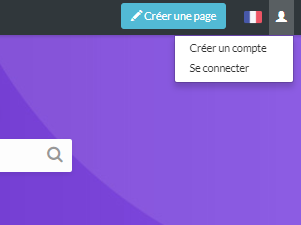
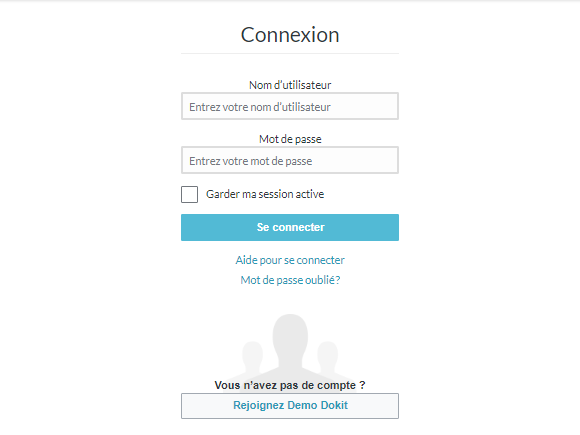
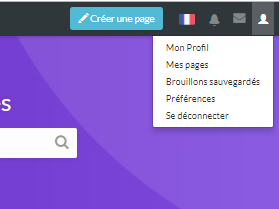
 Français
Français English
English