| [pending proofread revision] | [pending proofread revision] |
(Page créée avec « Select the tutorial for which an image needs to be resized. ») |
(Page créée avec « In the selected tutorial, click on the right side of the screen on ''the pencil icon'' to edit the tutorial. ») |
||
| Line 20: | Line 20: | ||
|Step_Content=Select the tutorial for which an image needs to be resized. | |Step_Content=Select the tutorial for which an image needs to be resized. | ||
| − | + | In the selected tutorial, click on the right side of the screen on ''the pencil icon'' to edit the tutorial. | |
Cliquez sur l’image à modifier : | Cliquez sur l’image à modifier : | ||
Revision as of 13:30, 13 January 2020
Follow this procedure to crop an image
Step 1 - Accessing the image editing interface
Select the tutorial for which an image needs to be resized.
In the selected tutorial, click on the right side of the screen on the pencil icon to edit the tutorial.
Cliquez sur l’image à modifier :
2 icônes apparaissent en haut à droite de l’image.
Sélectionnez l’icône de gauche pour ouvrir l’interface de retouche pour les images.
Step 2 - Redimensionner une image
Cliquez sur l'icône de recadrage à gauche, pour redimensionner l’image.
Cliquez sur la zone éclaircie (qui délimite le cadre de l’image) et maintenez la souris enfoncée pour diriger la zone sur l’image.
Pour agrandir ou réduire la taille de l’image, cliquez sur les coins et ajustez la taille en maintenant la souris enfoncée.
Une fois l’image redimensionnée cliquez sur Recadrer.
Published
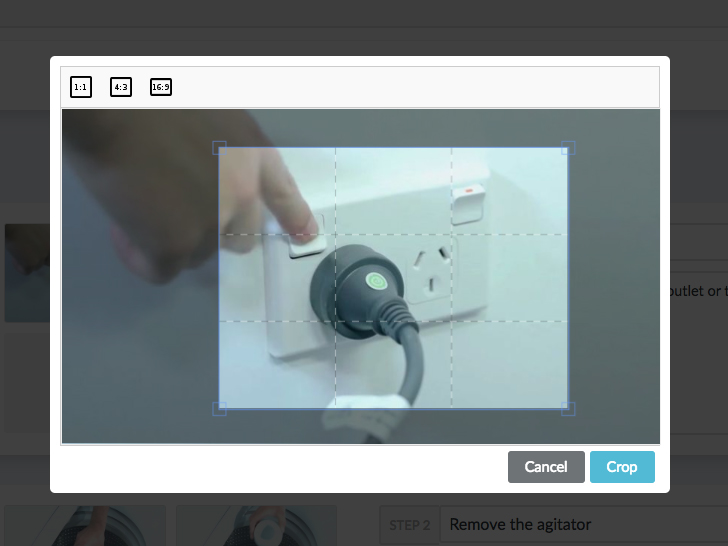
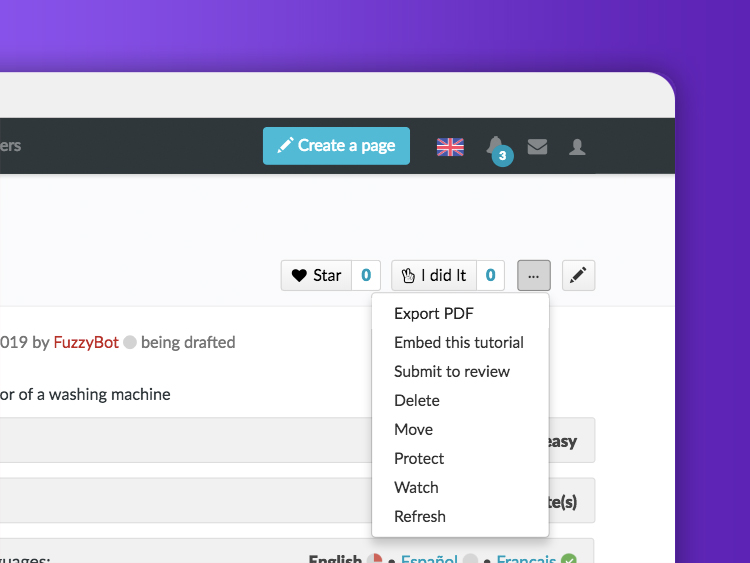
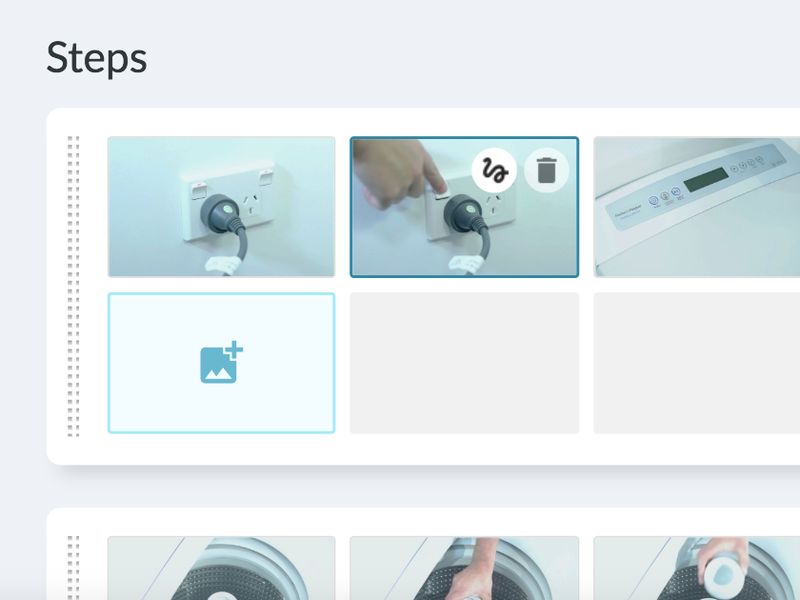
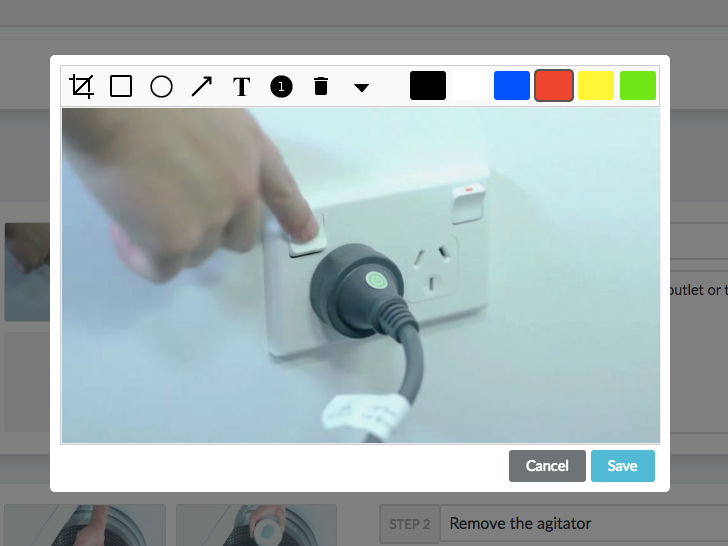
 Français
Français English
English