Follow this procedure to edit your profile
Difficulty
Very easy
Duration
5 minute(s)
Introduction
In the Personal information tab, you can edit the information displayed in your profile. The other users can consult them by clicking on your profile.
Step 1 - Go to “My profile”
- On the homepage, click on the profile icon and select My profile.
- Click on the top right of the page on Edit profile
Step 2 - Edit my personal information
- In the new window Edit your profile, fill in the blanks you want in the account’s configuration.
- Click on Update to save the changes.
Step 3 - Add/Edit a profile picture
- Click on the top right of the page on Edit profile
- Click on the profile picture in the horizontal menu bar.
- Click on Browse to look for the image on your computer.
- Click on Upload file to save the changes.
Published
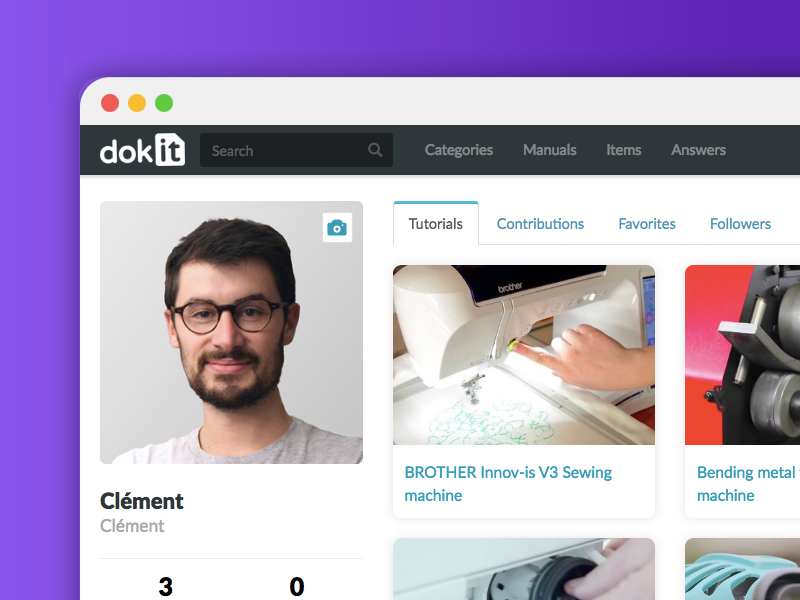
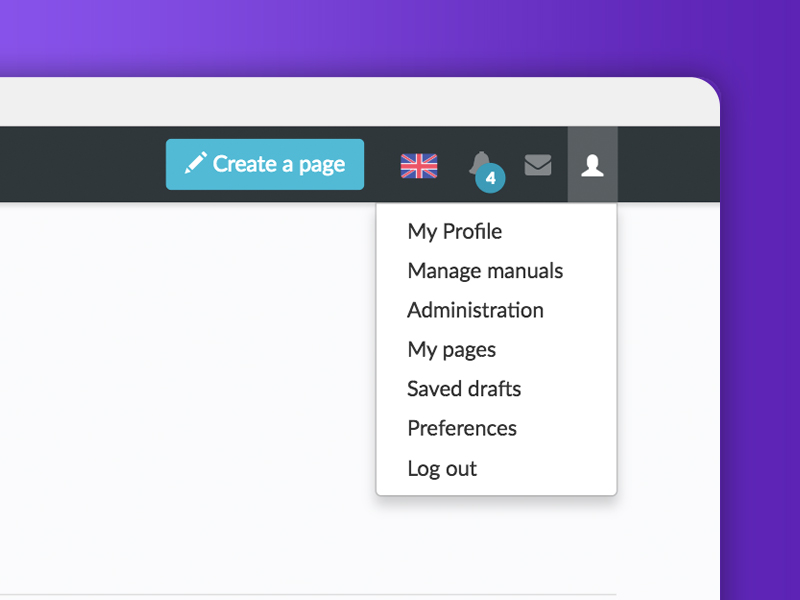
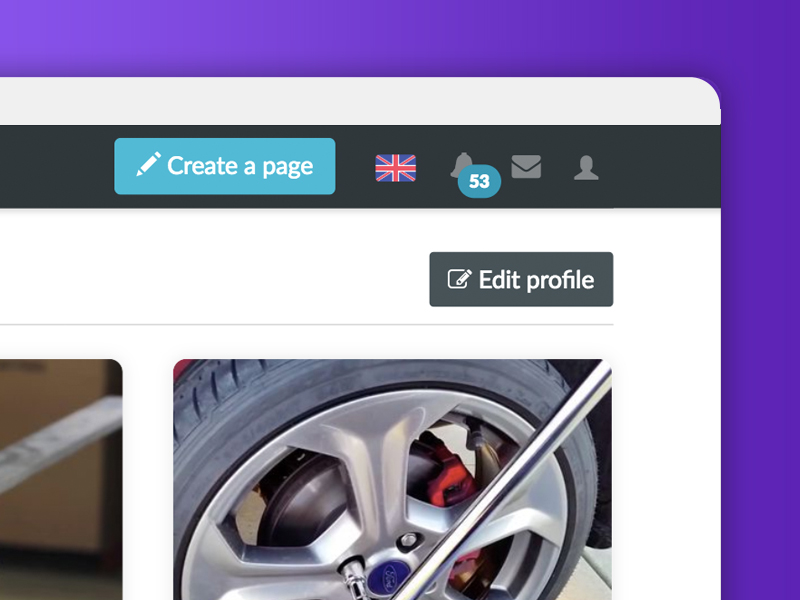
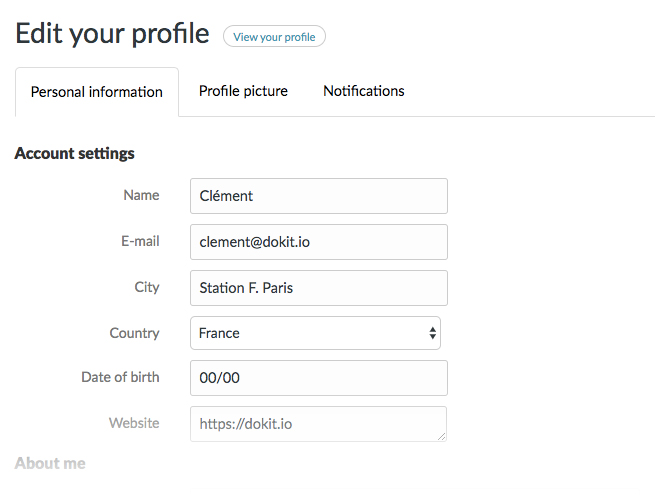
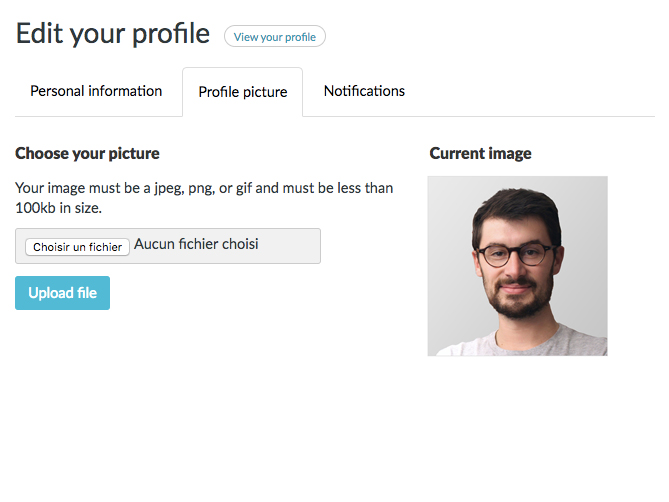
 Français
Français English
English