Follow this procedure to visually explore the pages by adding images to the tutorials and editing them.
Difficulty
Easy
Duration
10 minute(s)
Step 1 - Go to the exploration page
It is accessible via the URL: https://yoursite.dokit.app/wiki/explore
Replace yoursite by the URL of your Dokit platform.
Step 2 - Use the filters
Use filters to filter results by metadata.
Only pages with the status "Published" appear in the results.
To find a list of all the pages published on your Dokit platform, go to the Dokit:AllPages page.
Step 3 - Sort the results
Use the different sorting options to sort your results by :
- The last modified
- The most done
- Most added to favorites
- Most commented
You can also filter by author and display the results in other languages.
Draft
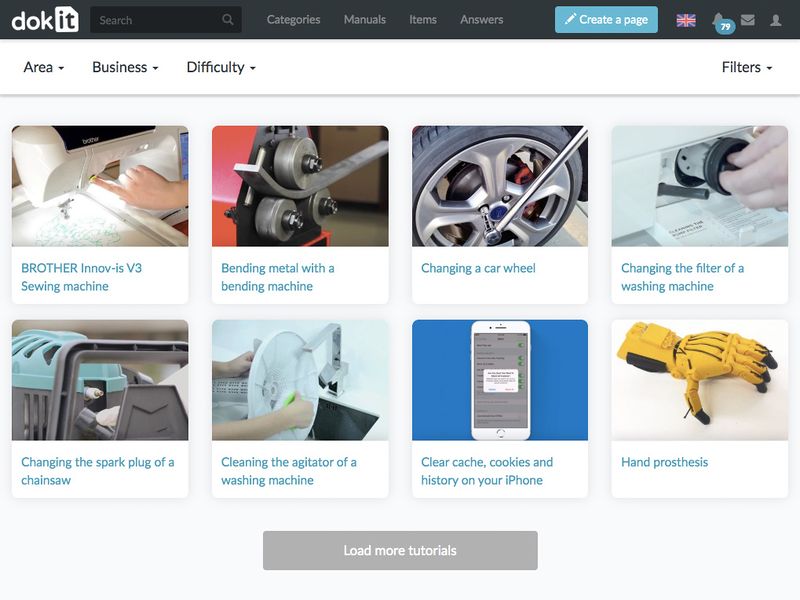
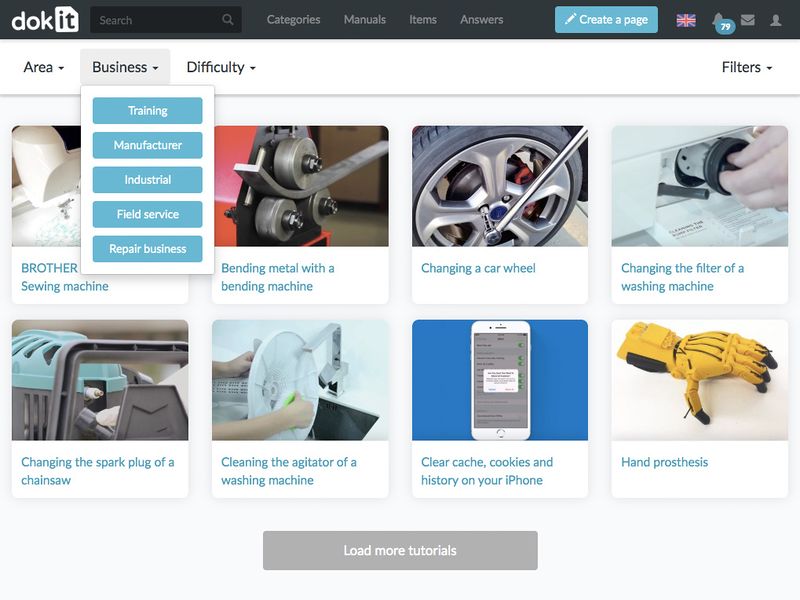
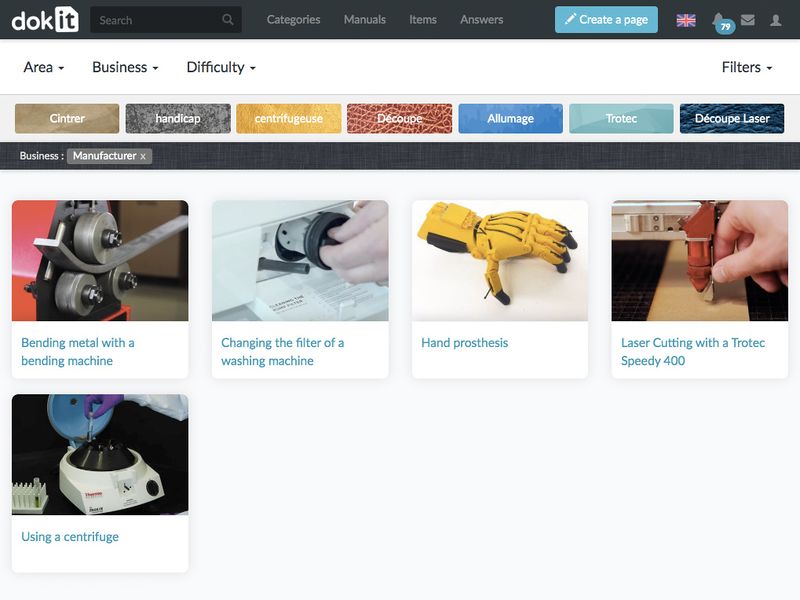
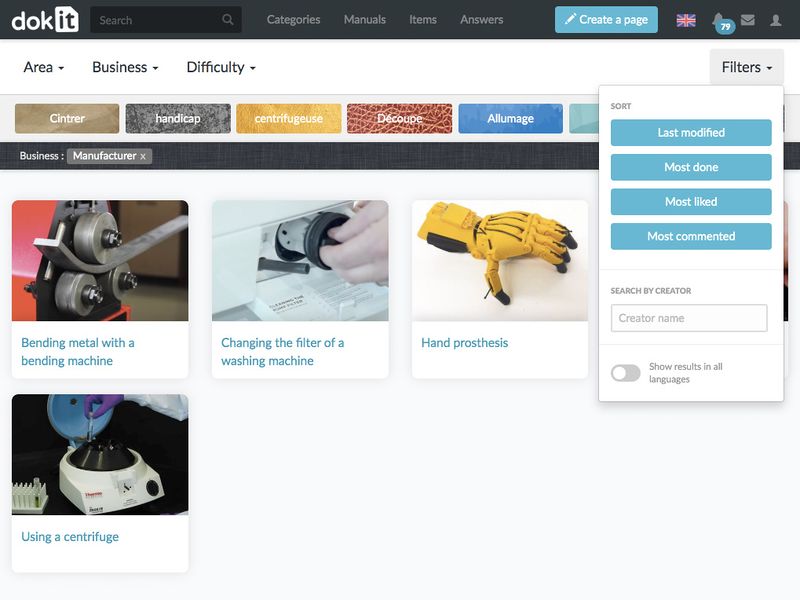
 Français
Français English
English