Follow this procedure to visually explore the pages by adding images to the tutorials and editing them.
Difficulty
Easy
Duration
10 minute(s)
- Prerequisites tutorials
Prerequisites tutorials
Step 1 - Modifier un tutoriel
Dans la page d'accueil, sélectionnez un tutoriel.
Dans le tutoriel sélectionné, cliquez sur l'icône crayon à droite de l’écran pour modifier le tutoriel.
Step 2 - Ajouter une image au tutoriel
Pour ajouter une image, cliquez sur l’emplacement souhaité, indiqué par un logo "image" comme présenté ci-dessus.
Step 3 - Télécharger une image depuis votre ordinateur
Pour télécharger une image, sélectionnez l’onglet Téléverser dans la nouvelle fenêtre pop-up.
Cliquez sur Sélectionnez les fichiers pour rechercher un fichier depuis l’ordinateur.
Finalisez le téléchargement en cliquant sur Insérer dans la page.
Published
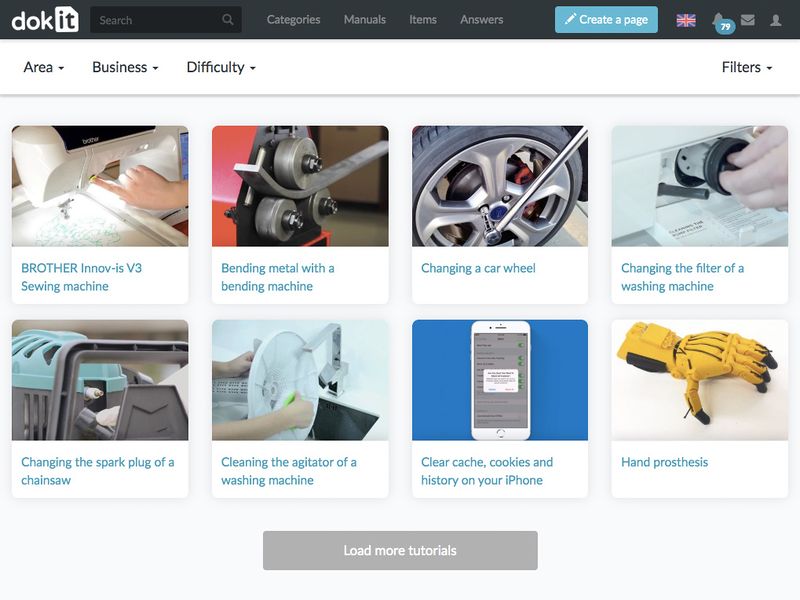
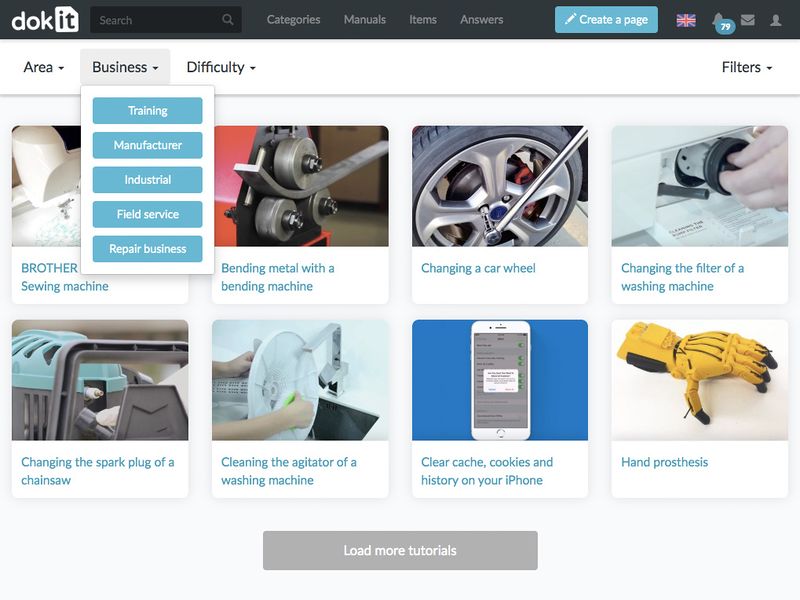
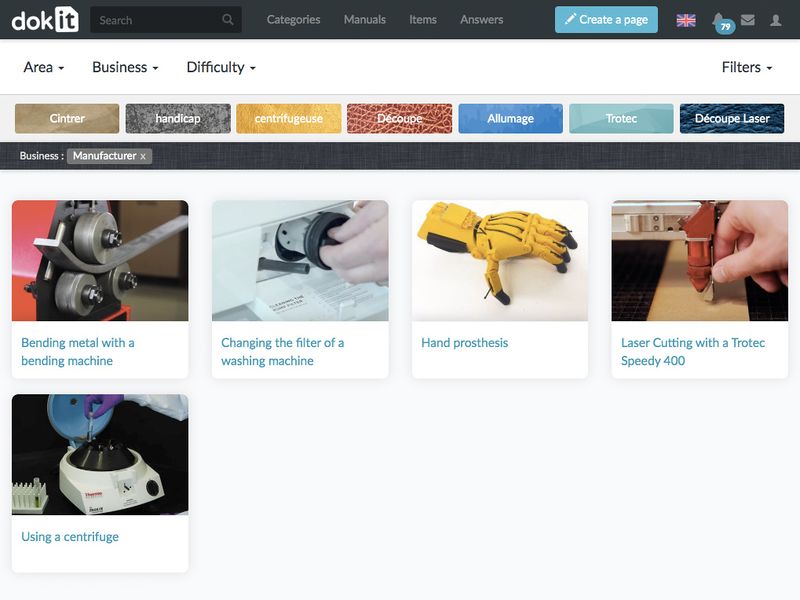
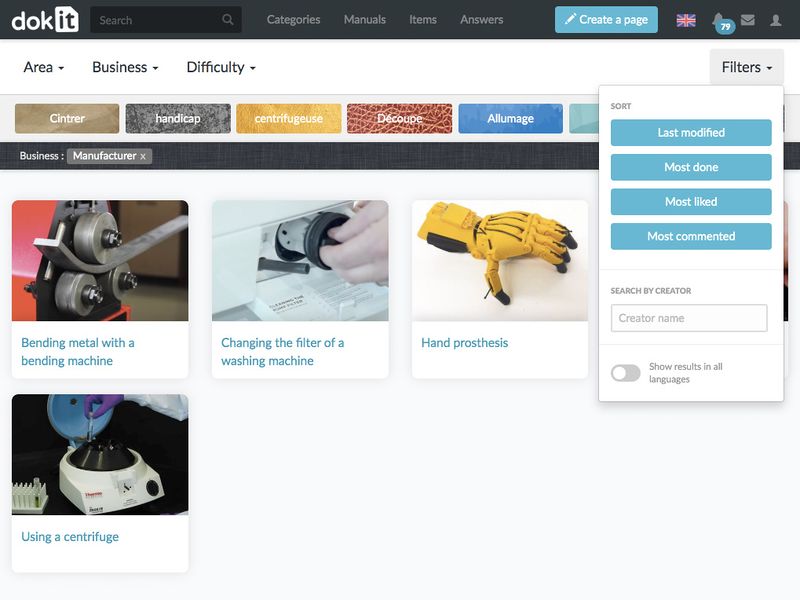
 Français
Français English
English