| [pending proofread revision] | [pending proofread revision] |
(Page créée avec « In the tutorial, click on the tab '''Comments''' located in the horizontal menu bar. ») |
(Page créée avec « The tab refers to the space dedicated to user comments, located at the bottom of the page. ») |
||
| Line 25: | Line 25: | ||
|Step_Content=In the tutorial, click on the tab '''Comments''' located in the horizontal menu bar. | |Step_Content=In the tutorial, click on the tab '''Comments''' located in the horizontal menu bar. | ||
| − | + | The tab refers to the space dedicated to user comments, located at the bottom of the page. | |
|Step_Picture_00=Créer_un_nouveau_manuel_comments-05.jpg | |Step_Picture_00=Créer_un_nouveau_manuel_comments-05.jpg | ||
}} | }} | ||
Latest revision as of 12:49, 13 January 2020
Follow this procedure to browse all the comments
Difficulty
Easy
Duration
5 minute(s)
Step 2 - View comments from a tutorial
In the tutorial, click on the tab Comments located in the horizontal menu bar.
The tab refers to the space dedicated to user comments, located at the bottom of the page.
Published
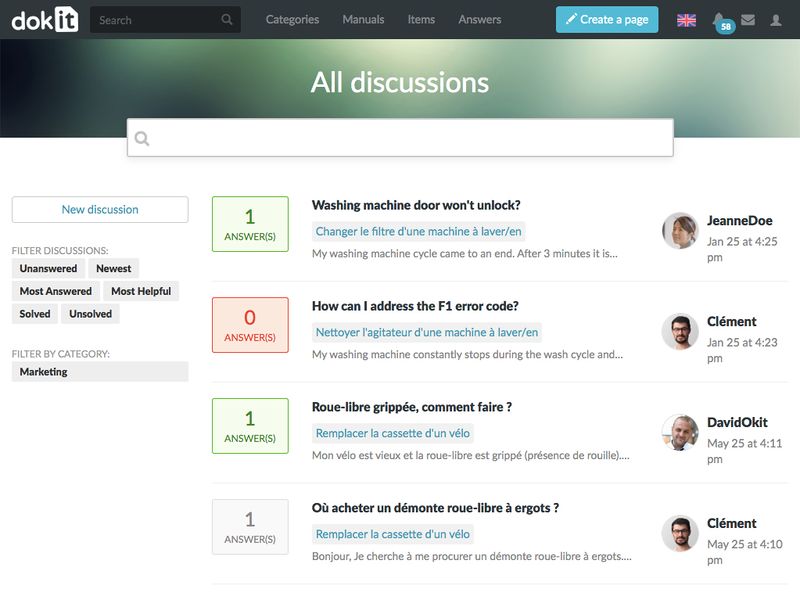
 Français
Français English
English