| [pending proofread revision] | [pending proofread revision] |
(Page créée avec « Select a tutorial ») |
(Page créée avec « On the home page, click on a tutorial. ») |
||
| Line 18: | Line 18: | ||
{{Tuto Step | {{Tuto Step | ||
|Step_Title=Select a tutorial | |Step_Title=Select a tutorial | ||
| − | |Step_Content= | + | |Step_Content=On the home page, click on a tutorial. |
|Step_Picture_00=Créer_un_nouveau_manuel_comments-05.jpg | |Step_Picture_00=Créer_un_nouveau_manuel_comments-05.jpg | ||
}} | }} | ||
Revision as of 12:48, 13 January 2020
Follow this procedure to browse all the comments
Difficulty
Easy
Duration
5 minute(s)
Step 2 - Consulter les commentaires d’un tutoriel
Dans le tutoriel , cliquez sur l’onglet Commentaires situé dans la barre de menu horizontale.
L’onglet renvoie à l’espace dédié aux commentaires des utilisateurs, situé en bas de la page.
Published
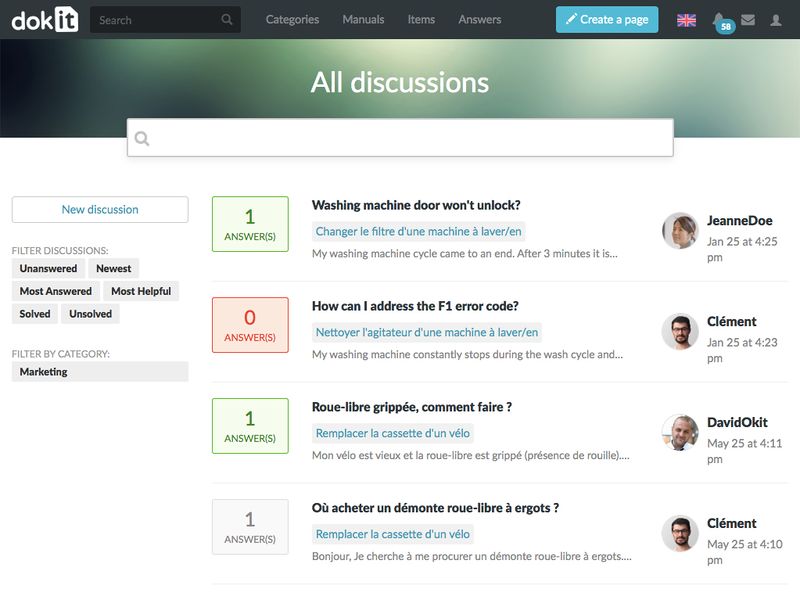
 Français
Français English
English