| [pending proofread revision] | [pending proofread revision] |
(Page créée avec « Manage your notifications ») |
(Page créée avec « Follow this procedure to manage your notifications. ») |
||
| Line 1: | Line 1: | ||
{{Tuto Details | {{Tuto Details | ||
|Main_Picture=Modifier_son_profil_notifications.jpg | |Main_Picture=Modifier_son_profil_notifications.jpg | ||
| − | |Description= | + | |Description=Follow this procedure to manage your notifications. |
|Categories=Créer et gérer son compte | |Categories=Créer et gérer son compte | ||
|Difficulty=Very easy | |Difficulty=Very easy | ||
Revision as of 12:04, 13 January 2020
Follow this procedure to manage your notifications.
Difficulty
Very easy
Duration
1 minute(s)
Step 1 - Afficher les nouvelles notifications
Cliquez sur l'icône représentant une cloche (en haut à droite de la page) pour visualiser les nouvelles notifications.
Step 2 - Modifier vos paramètres de notifications
- Cliquez sur l'icône représentant un avatar;
- Sélectionnez Préférences ;
- Choisir l’onglet Notifications.
- Choisissez les événements pour lesquels vous souhaitez être notifiés, puis cliquez sur Enregistrer les préférences.
Published
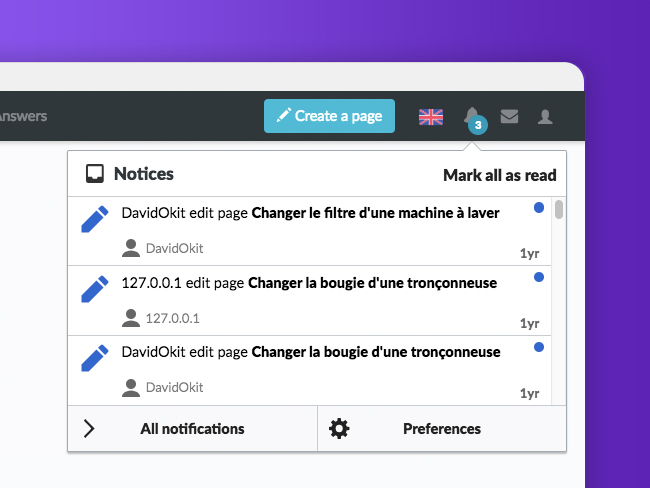
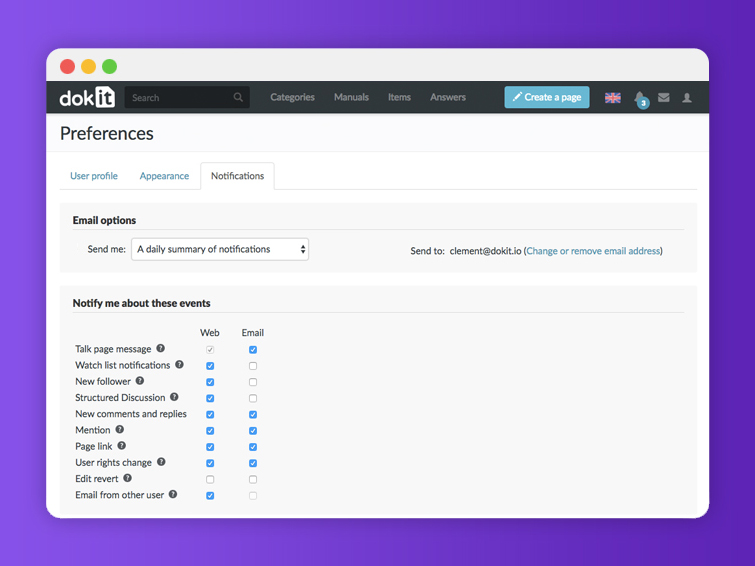
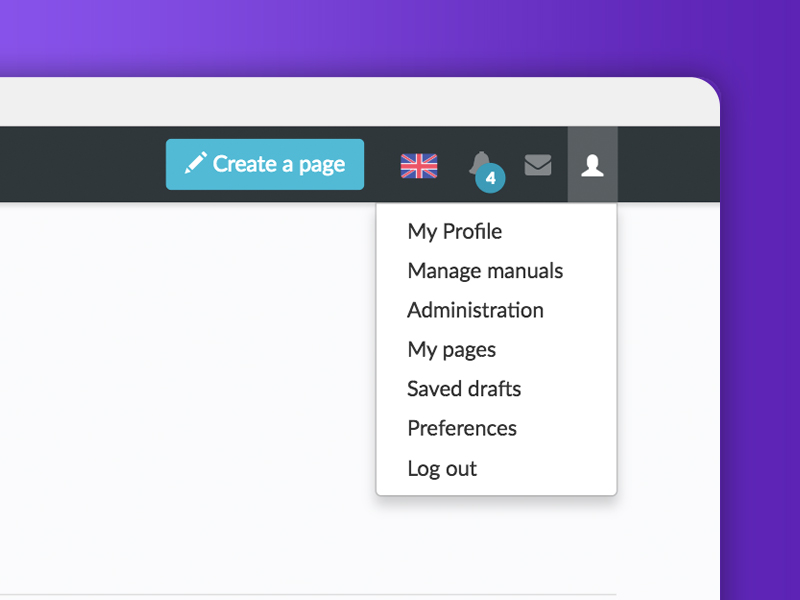
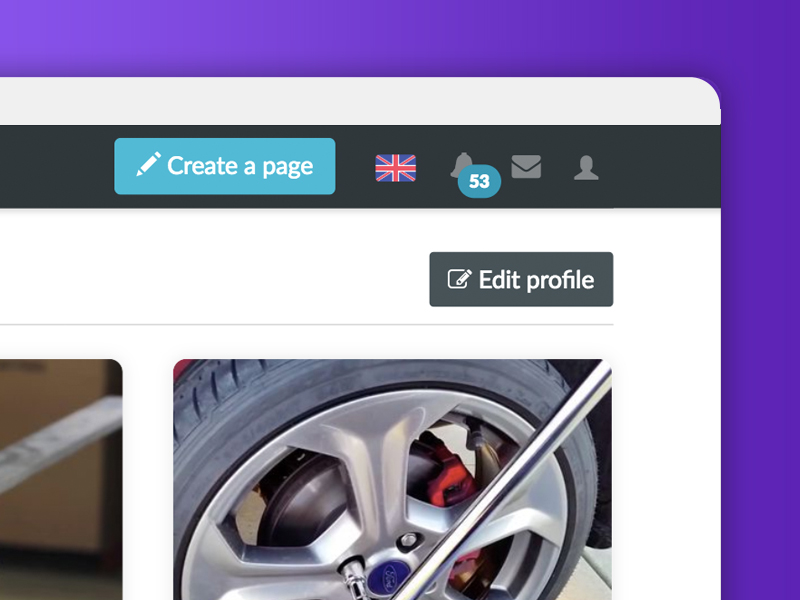
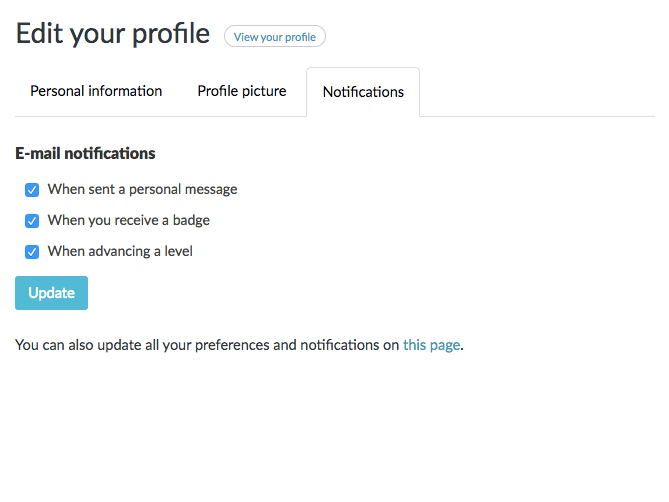
 Français
Français English
English