| [unchecked revision] | [unchecked revision] |
(Page créée avec « {{Tuto Details |SourceLanguage=none |Language=fr |IsTranslation=0 |Description=<translate>Follow this procedure to change your account password</translate> |Categories=Cr... ») |
(Cette version a été marquée pour être traduite) |
||
| Line 3: | Line 3: | ||
|Language=fr | |Language=fr | ||
|IsTranslation=0 | |IsTranslation=0 | ||
| − | |Description=<translate>Follow this procedure to change your account password</translate> | + | |Description=<translate><!--T:1--> Follow this procedure to change your account password</translate> |
|Categories=Créer et gérer son compte | |Categories=Créer et gérer son compte | ||
|Difficulty=Very easy | |Difficulty=Very easy | ||
| Line 18: | Line 18: | ||
{{Separator}} | {{Separator}} | ||
{{Tuto Step | {{Tuto Step | ||
| − | |Step_Title=<translate>Select preferences</translate> | + | |Step_Title=<translate><!--T:2--> Select preferences</translate> |
| − | |Step_Content=<translate>Click on the avatar icon and select '''Preferences.'''</translate> | + | |Step_Content=<translate><!--T:3--> Click on the avatar icon and select '''Preferences.'''</translate> |
|Step_Picture_00=Change_your_password_1.PNG | |Step_Picture_00=Change_your_password_1.PNG | ||
}} | }} | ||
{{Tuto Step | {{Tuto Step | ||
| − | |Step_Title=<translate>Edit your password</translate> | + | |Step_Title=<translate><!--T:4--> Edit your password</translate> |
| − | |Step_Content=<translate>Click on '''Edit password.'''</translate> | + | |Step_Content=<translate><!--T:5--> Click on '''Edit password.'''</translate> |
|Step_Picture_00=Change_your_password_2.PNG | |Step_Picture_00=Change_your_password_2.PNG | ||
}} | }} | ||
{{Tuto Step | {{Tuto Step | ||
| − | |Step_Title=<translate>New password</translate> | + | |Step_Title=<translate><!--T:6--> New password</translate> |
| − | |Step_Content=<translate>Insert the new password, the same way in both blanks. | + | |Step_Content=<translate><!--T:7--> |
| + | Insert the new password, the same way in both blanks. | ||
| + | <!--T:8--> | ||
Click on''' Edit identification information''' in order to save.</translate> | Click on''' Edit identification information''' in order to save.</translate> | ||
|Step_Picture_00=Change_your_password_3.PNG | |Step_Picture_00=Change_your_password_3.PNG | ||
Latest revision as of 13:01, 22 February 2019
Follow this procedure to change your account password
Difficulty
Very easy
Duration
1 minute(s)
Step 3 - New password
Insert the new password, the same way in both blanks.
Click on Edit identification information in order to save.
Published
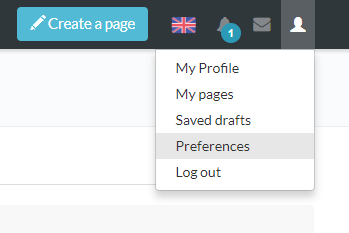
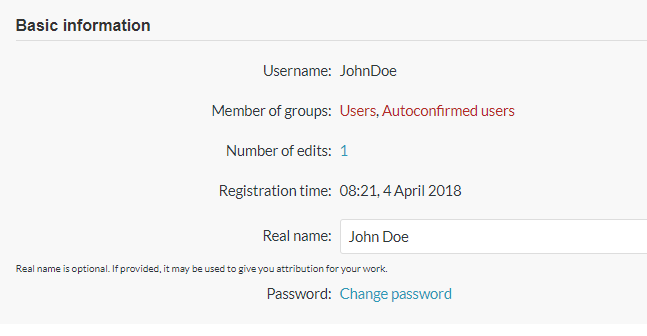
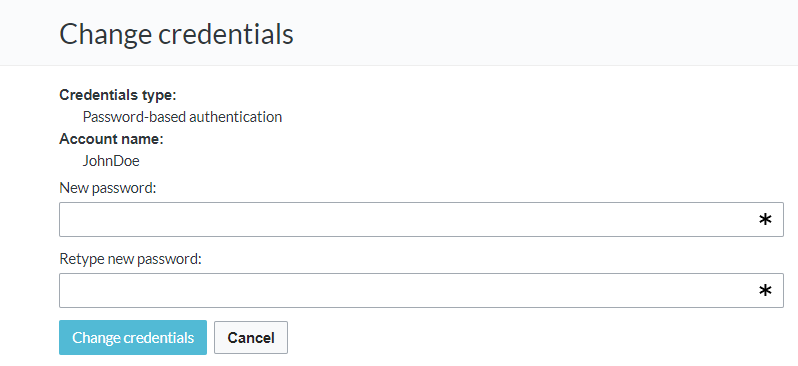
 Français
Français English
English