| [unchecked revision] | [unchecked revision] |
(Page créée avec « Log in and Log out ») |
(Page créée avec « Click on the avatar icon (at the top right of the screen) and select Log in. ») |
||
| Line 1: | Line 1: | ||
{{Tuto Details | {{Tuto Details | ||
| − | |Description= | + | |Description=Click on the avatar icon (at the top right of the screen) and select Log in. |
|Categories=Créer et gérer son compte | |Categories=Créer et gérer son compte | ||
|Difficulty=Very easy | |Difficulty=Very easy | ||
Revision as of 12:48, 22 February 2019
Click on the avatar icon (at the top right of the screen) and select Log in.
Difficulty
Very easy
Duration
5 minute(s)
- Files
Step 3 - Se déconnecter
Cliquez à nouveau sur l'icône en haut de l'écran et sélectionnez
Se déconnecter.
Published
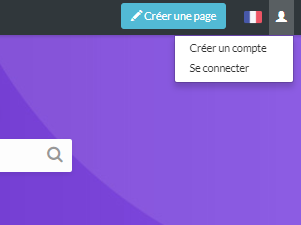
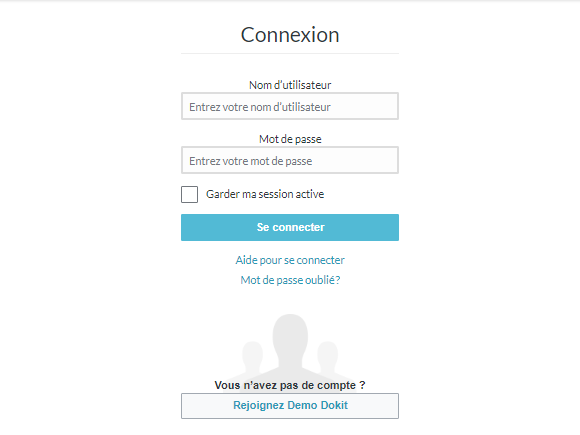
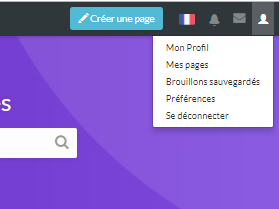
 Français
Français English
English