| [pending proofread revision] | [pending proofread revision] |
(Page créée avec « Select a tutorial ») |
(Page créée avec « From the Dokit platform homepage, select a tutorial. ») |
||
| Line 18: | Line 18: | ||
{{Tuto Step | {{Tuto Step | ||
|Step_Title=Select a tutorial | |Step_Title=Select a tutorial | ||
| − | |Step_Content= | + | |Step_Content=From the Dokit platform homepage, select a tutorial. |
|Step_Picture_00=Redimensionner_une_image_Revision-00.jpg | |Step_Picture_00=Redimensionner_une_image_Revision-00.jpg | ||
}} | }} | ||
Revision as of 12:46, 13 January 2020
Follow this procedure to post a comment to a tutorial.
Difficulty
Easy
Duration
5 minute(s)
Step 2 - Commenter un tutoriel
Dans le tutoriel sélectionné, rendez-vous à l’espace Commentaires en bas de la page.
Cliquez sur le champ Rejoignez la discussion pour rédiger un commentaire.
Step 3 - Rédiger un commentaire
Vous pouvez rédiger un commentaire de la façon suivante:
- Saisir le titre : donnez un titre au commentaire.
- Saisir le nouveau texte du commentaire : rédigez le commentaire.
Cliquez sur Envoyer pour publier le commentaire.
Published
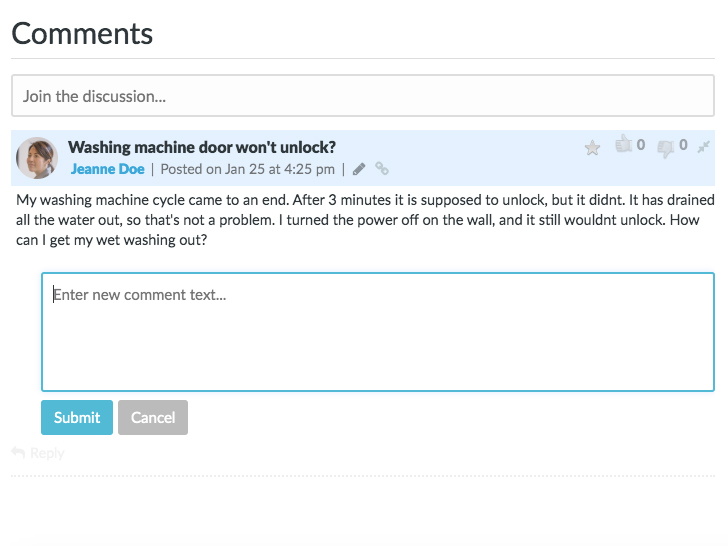
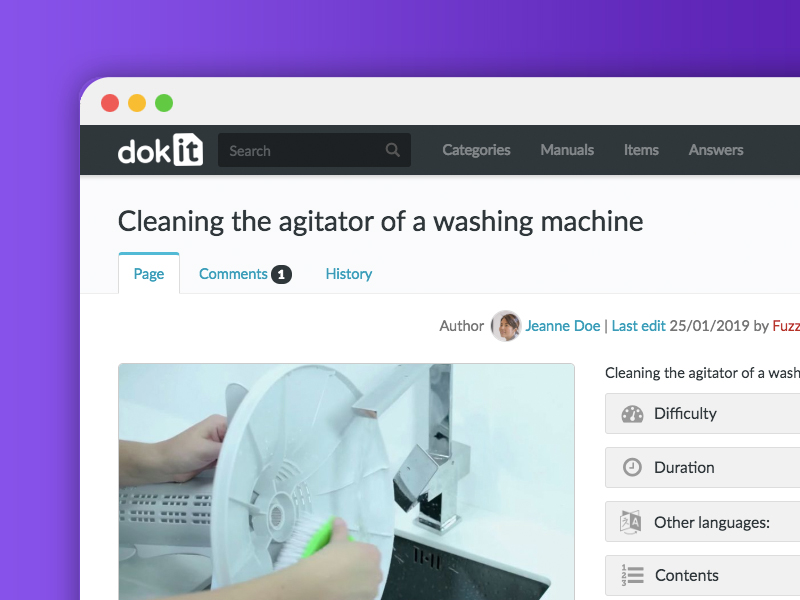
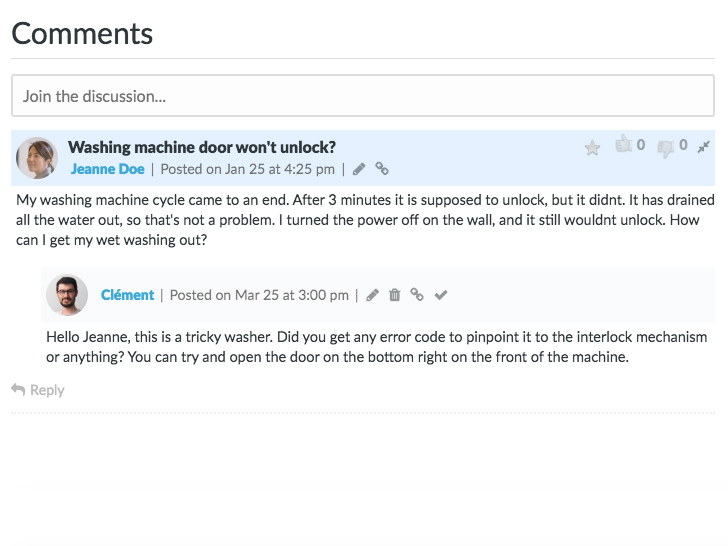
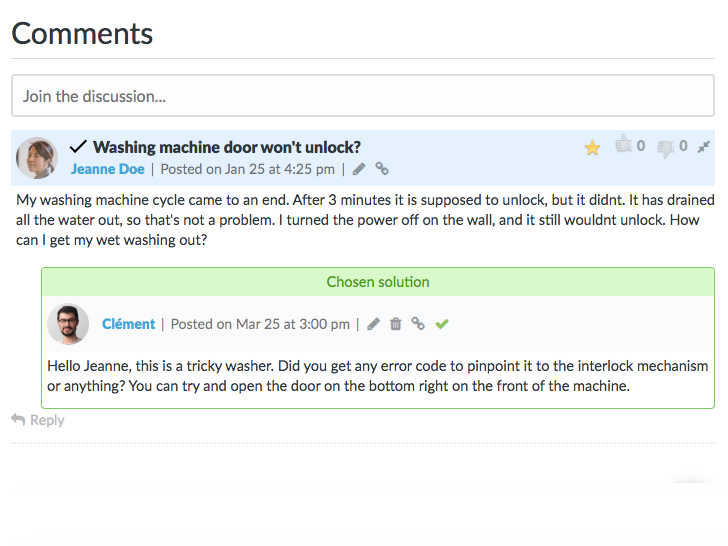
 Français
Français English
English