| [pending proofread revision] | [pending proofread revision] |
(Page créée avec « Translate a page ») |
(Page créée avec « # Select the string to be translated, then enter the translation in the target language (you can also paste a text by clicking '''Paste source text'''). # Click on '''Save... ») |
||
| Line 31: | Line 31: | ||
{{Tuto Step | {{Tuto Step | ||
|Step_Title=Translate a page | |Step_Title=Translate a page | ||
| − | |Step_Content=# | + | |Step_Content=# Select the string to be translated, then enter the translation in the target language (you can also paste a text by clicking '''Paste source text'''). |
| − | # | + | # Click on '''Save translation''' to validate your translation. |
| − | {{Warning| | + | {{Warning|When translating blocks of information, copy the entire string and translate only the text.}} |
|Step_Picture_00=Créer_un_nouveau_manuel_translate-03.png | |Step_Picture_00=Créer_un_nouveau_manuel_translate-03.png | ||
|Step_Picture_01=Créer_un_nouveau_manuel_translate-04.png | |Step_Picture_01=Créer_un_nouveau_manuel_translate-04.png | ||
Revision as of 12:39, 13 January 2020
Follow this procedure to translate a page
Difficulty
Easy
Duration
15 minute(s)
Step 1 - Access the tutorial to be translated
Select the tutorial to translate (example: Changing a car wheel).
Click on the button with ellipsis points (on the right) and choose Translate.
Select the language option (example: English).
In the language menu, choose the target language (example: French).
Step 2 - Translate a page
- Select the string to be translated, then enter the translation in the target language (you can also paste a text by clicking Paste source text).
- Click on Save translation to validate your translation.
Published
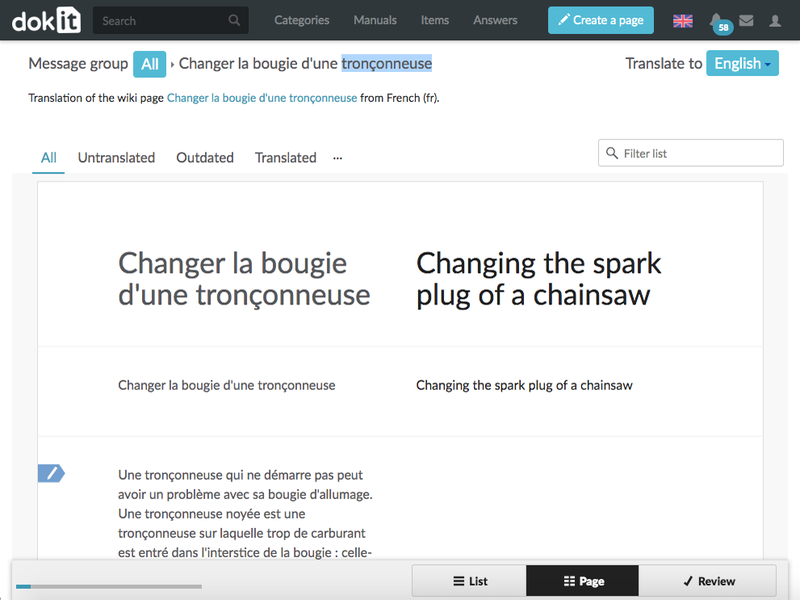
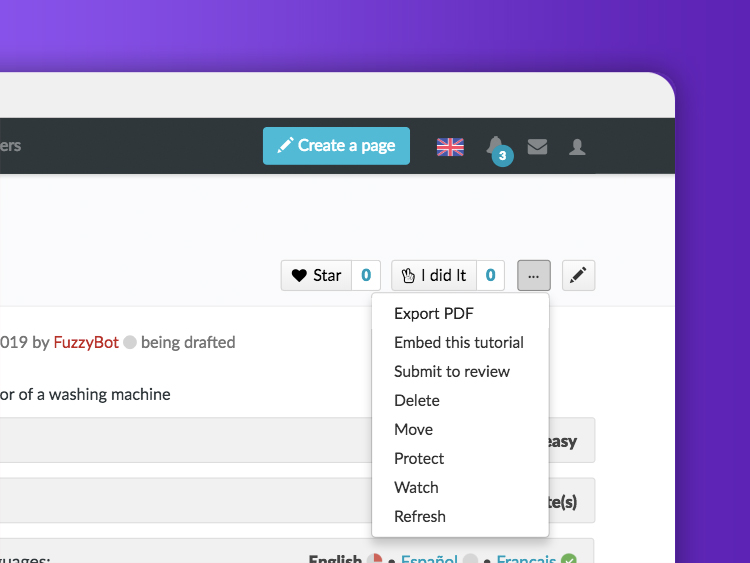
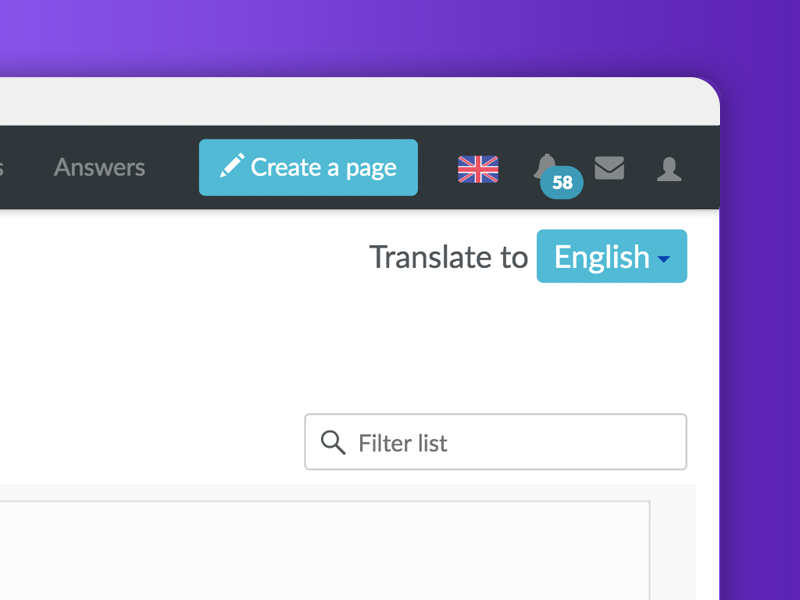
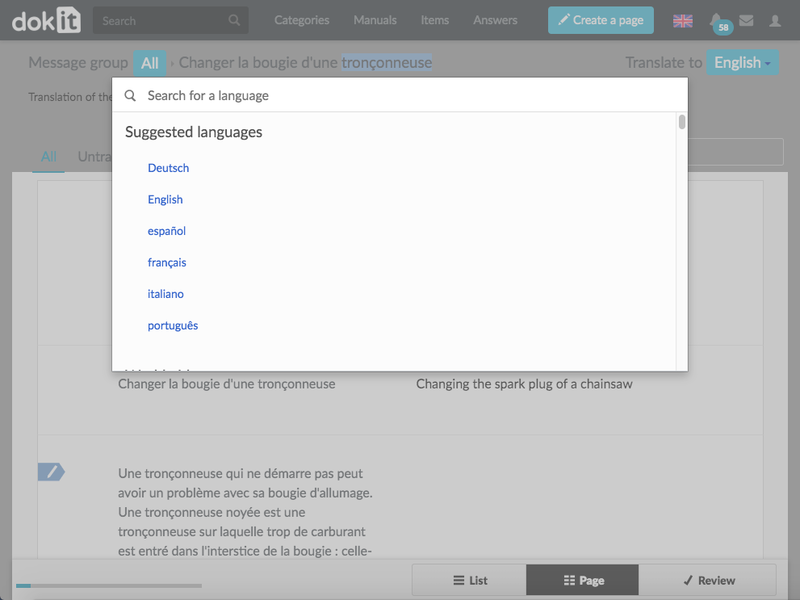
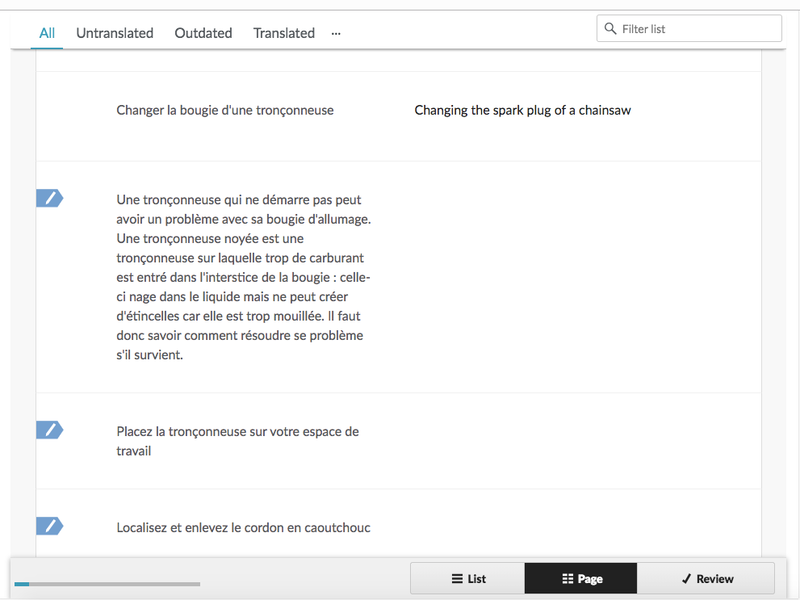
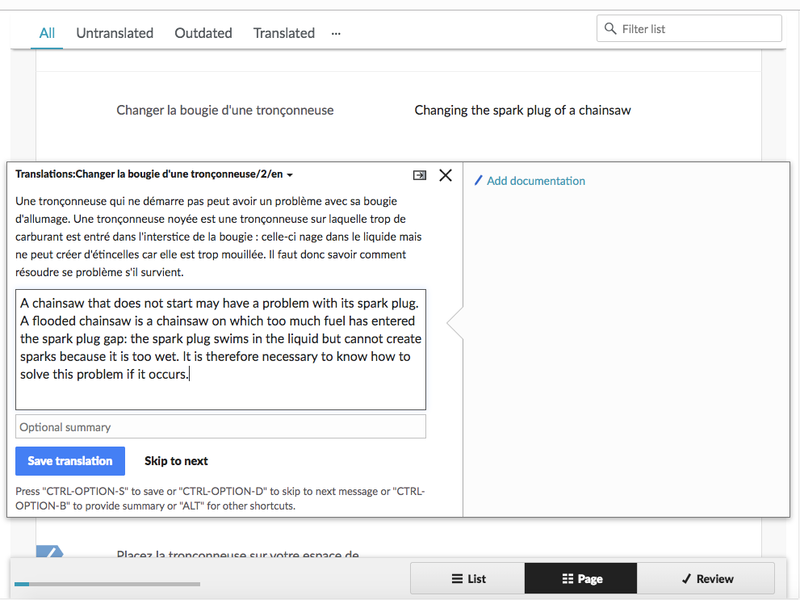
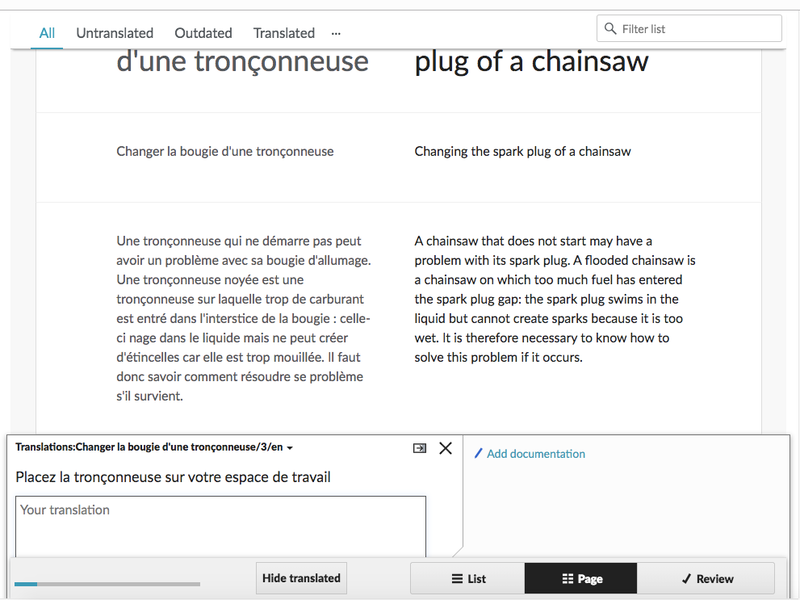
 Français
Français English
English