| [unchecked revision] | [unchecked revision] |
(Page créée avec « Go to the “create an account” page ») |
(Page créée avec « {{Info|Creating an account enables you to access all the platform’s features. Without any account, you can only go through the tutorials; you can not create or modify so... ») |
||
| Line 18: | Line 18: | ||
{{Tuto Step | {{Tuto Step | ||
|Step_Title=Go to the “create an account” page | |Step_Title=Go to the “create an account” page | ||
| − | |Step_Content={{Info| | + | |Step_Content={{Info|Creating an account enables you to access all the platform’s features. Without any account, you can only go through the tutorials; you can not create or modify some.}} |
Cliquez sur l'icône représentant un avatar (en haut à droite de l’écran) et sélectionnez '''Créer un compte'''. | Cliquez sur l'icône représentant un avatar (en haut à droite de l’écran) et sélectionnez '''Créer un compte'''. | ||
Revision as of 23:20, 12 March 2019
Follow this procedure to create a Dokit account
Difficulty
Easy
Duration
5 minute(s)
Step 1 - Go to the “create an account” page
Cliquez sur l'icône représentant un avatar (en haut à droite de l’écran) et sélectionnez Créer un compte.
Step 2 - Remplissez les champs
Après avoir rempli les champs, cliquez sur Créer un compte puis vérifiez votre boîte de réception pour consulter le mail de confirmation.
Step 3 - Cliquez sur le lien de confirmation d’inscription
Cliquez sur le lien de confirmation dans ce mail pour valider votre compte Dokit et pouvoir créer vos premiers contenus.
Published
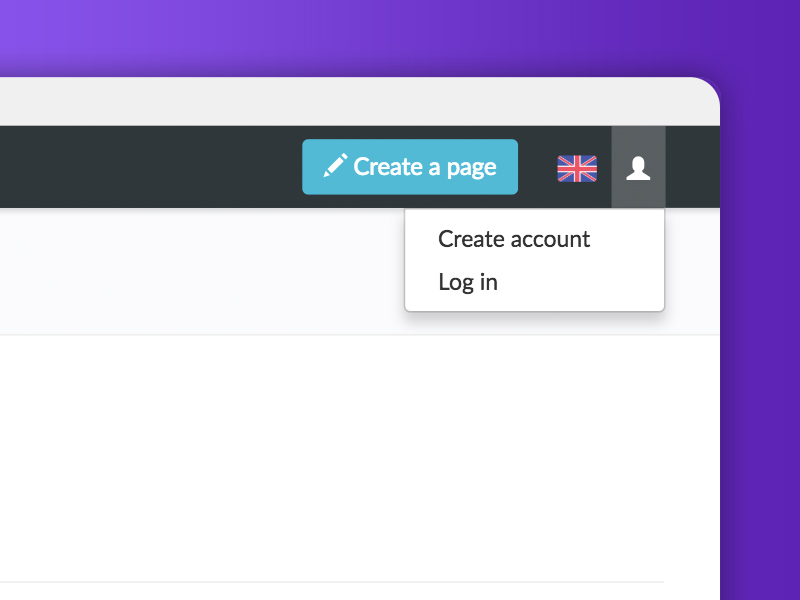
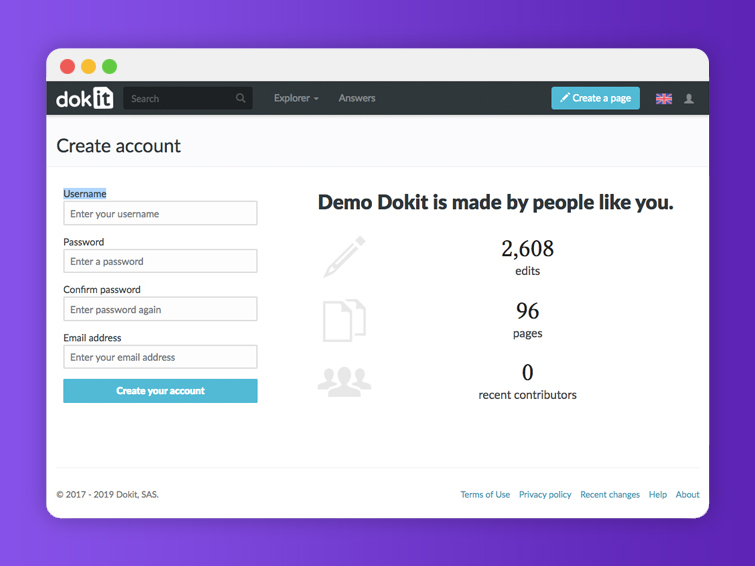
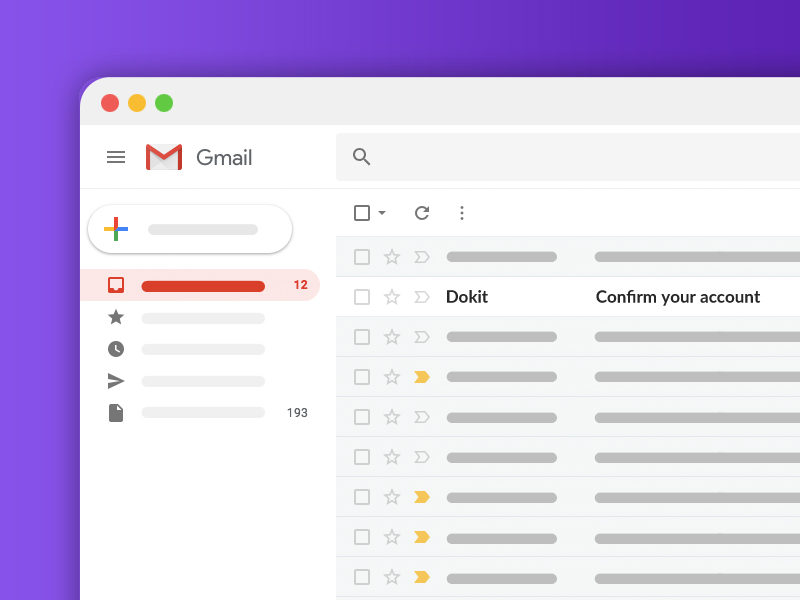
 Français
Français English
English