| [pending proofread revision] | [pending proofread revision] |
(Page créée avec « Click on the text box to write an annotation. ») |
(Page créée avec « * Finalize by clicking on '''Validate'''. ») |
||
| Line 37: | Line 37: | ||
Click on the text box to write an annotation. | Click on the text box to write an annotation. | ||
| − | + | * Finalize by clicking on '''Validate'''. | |
{{Info|...Cliquez sur les points formant les angles de la zone de texte pour agrandir, réduire ou faire pivoter la zone de texte.}}{{Info|...Vous pouvez également changer la couleur du texte en cliquant sur les différents coloris disponibles dans l’interface de retouche des images.}} | {{Info|...Cliquez sur les points formant les angles de la zone de texte pour agrandir, réduire ou faire pivoter la zone de texte.}}{{Info|...Vous pouvez également changer la couleur du texte en cliquant sur les différents coloris disponibles dans l’interface de retouche des images.}} | ||
Revision as of 13:33, 13 January 2020
Follow this procedure to add memos to an image.
Difficulty
Easy
Duration
5 minute(s)
- Prerequisites tutorials
Prerequisites tutorials
Step 1 - Accessing the image editing interface
Select the tutorial for which an image needs to be resized by clicking on it.
In the selected tutorial, click on the right side of the screen on the pencil icon to edit the tutorial.
Click on the image to be modified, 2 icons appear on the top right of the image.
Select the icon on the left to open the editing interface for images.
Step 2 - Add annotations to an image
Click on the text icon symbolized by the letter T to add annotations.
Click on the text box to write an annotation.
- Finalize by clicking on Validate.
Published
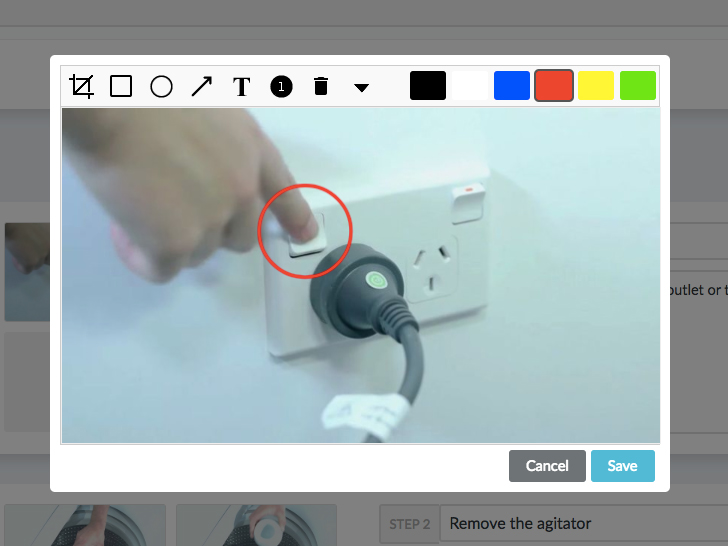
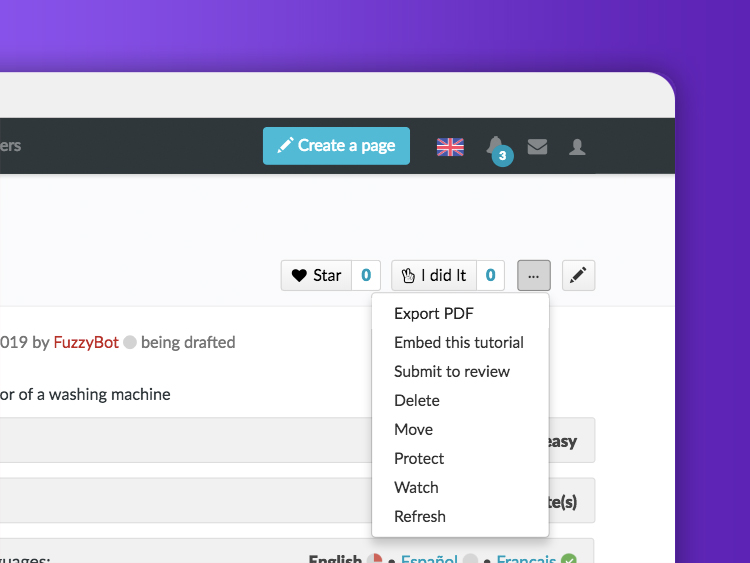
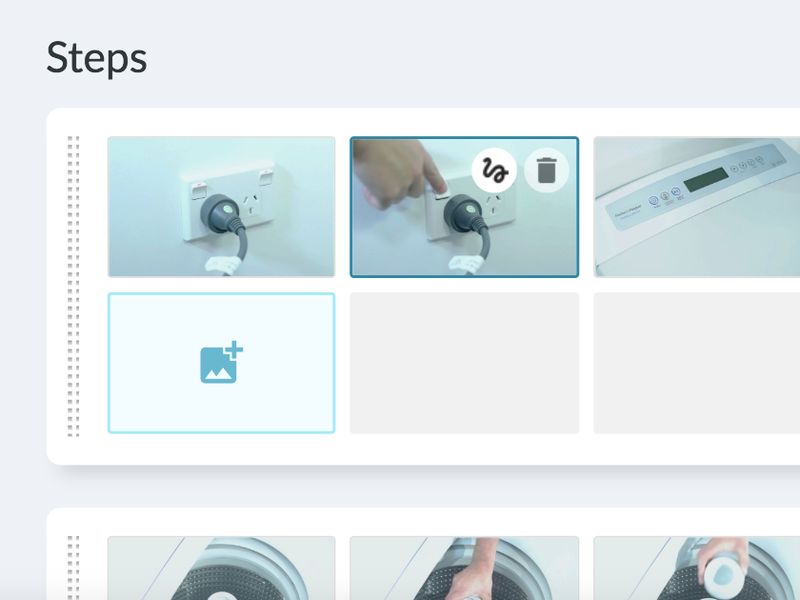
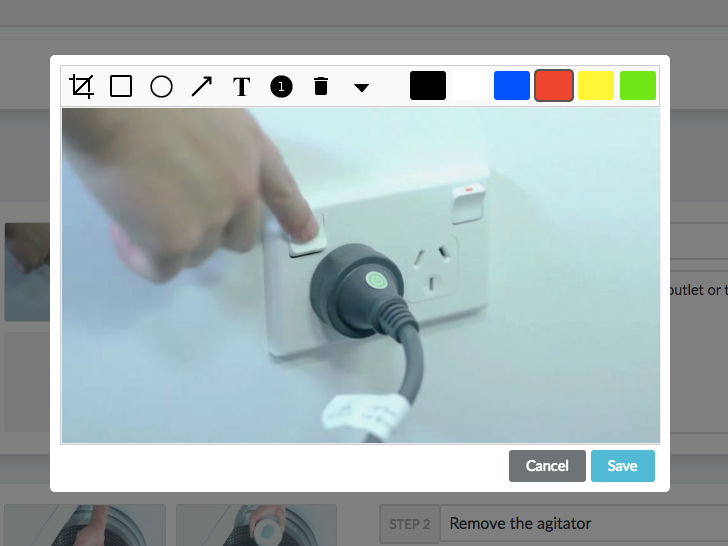
 Français
Français English
English