| [pending proofread revision] | [pending proofread revision] |
(Page créée avec « Select '''Save''' to publish the annotation. ») |
(Page créée avec « {{Info|In the area dedicated to annotations, you have various tools at your disposal: ») |
||
| Line 36: | Line 36: | ||
Select '''Save''' to publish the annotation. | Select '''Save''' to publish the annotation. | ||
| − | {{Info| | + | {{Info|In the area dedicated to annotations, you have various tools at your disposal: |
L’icône poubelle pour supprimer les annotations. | L’icône poubelle pour supprimer les annotations. | ||
Revision as of 13:29, 13 January 2020
Follow this procedure to manage annotations.
Difficulty
Easy
Duration
10 minute(s)
Step 1 - Accessing administration settings
On the home page, click on the avatar icon.
Select Administration from the drop-down menu.
In the general settings menu, select Annotation Management.
Step 3 - Write an annotation
Click on the blue insert to add images.
Select Save to publish the annotation.
Published
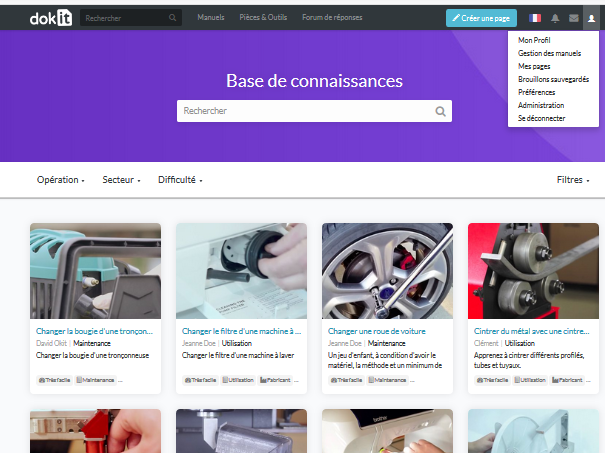
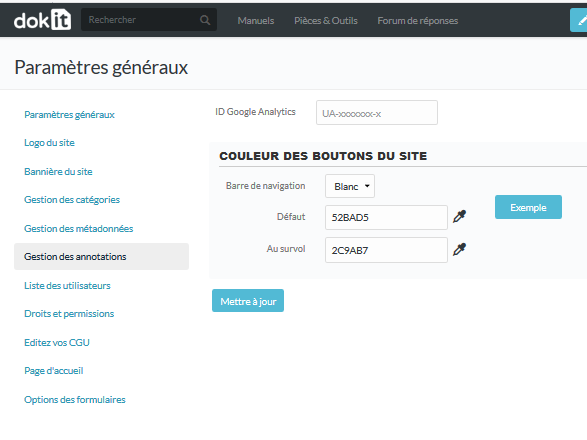
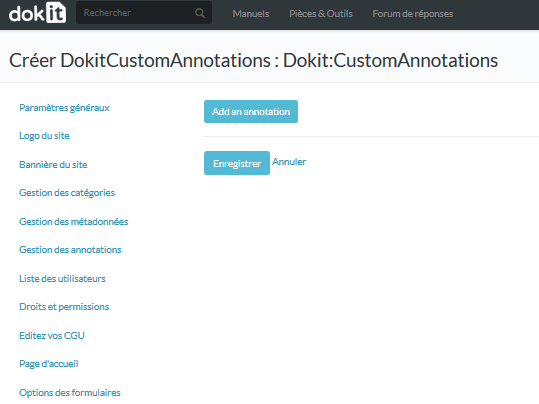
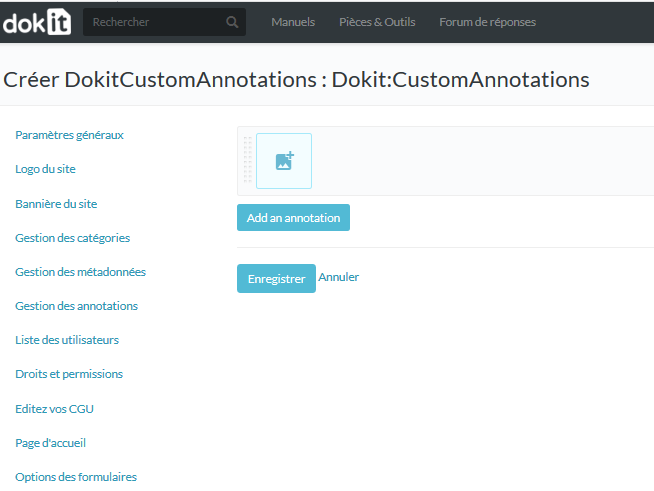
 Français
Français English
English