| [pending proofread revision] | [pending proofread revision] |
(Page créée avec « Click '''Save''' to apply the changes. ») |
|||
| (One intermediate revision by the same user not shown) | |||
| Line 30: | Line 30: | ||
To add an instance of properties to the already existing list, click '''Add another'''. | To add an instance of properties to the already existing list, click '''Add another'''. | ||
| − | + | To disable pre-configured metadata (difficulty + duration) when writing tutorials, uncheck '''Enable the "Difficulty" property (filter+form)''' and/or '''Enable the "Duration" property (form only)'''. | |
| − | + | Click '''Save''' to apply the changes. | |
|Step_Picture_00=Gérer_les_métadonnées_Capture_Dokit_tuto_39.PNG | |Step_Picture_00=Gérer_les_métadonnées_Capture_Dokit_tuto_39.PNG | ||
}} | }} | ||
Latest revision as of 12:24, 13 January 2020
Follow this procedure to manage metadata.
Difficulty
Medium
Duration
10 minute(s)
- Prerequisites tutorials
Prerequisites tutorials
Step 1 - Access the platform customization interface
At the top right of the screen, click on the icon representing an avatar, then on Administration.
Step 2 - Changing metadata
In the left column, click on Manage Metadata.
To add an instance of properties to the already existing list, click Add another.
To disable pre-configured metadata (difficulty + duration) when writing tutorials, uncheck Enable the "Difficulty" property (filter+form) and/or Enable the "Duration" property (form only).
Click Save to apply the changes.
Published
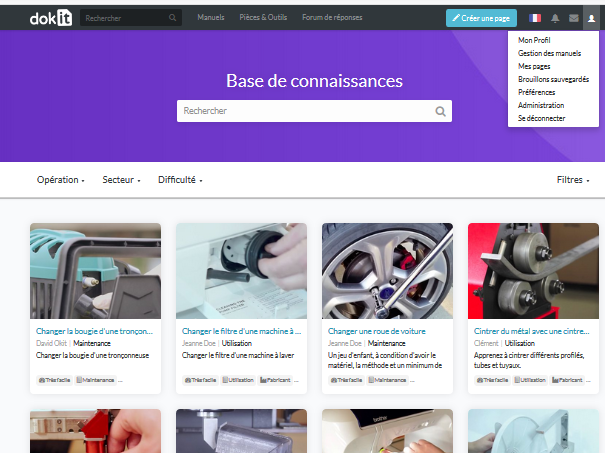
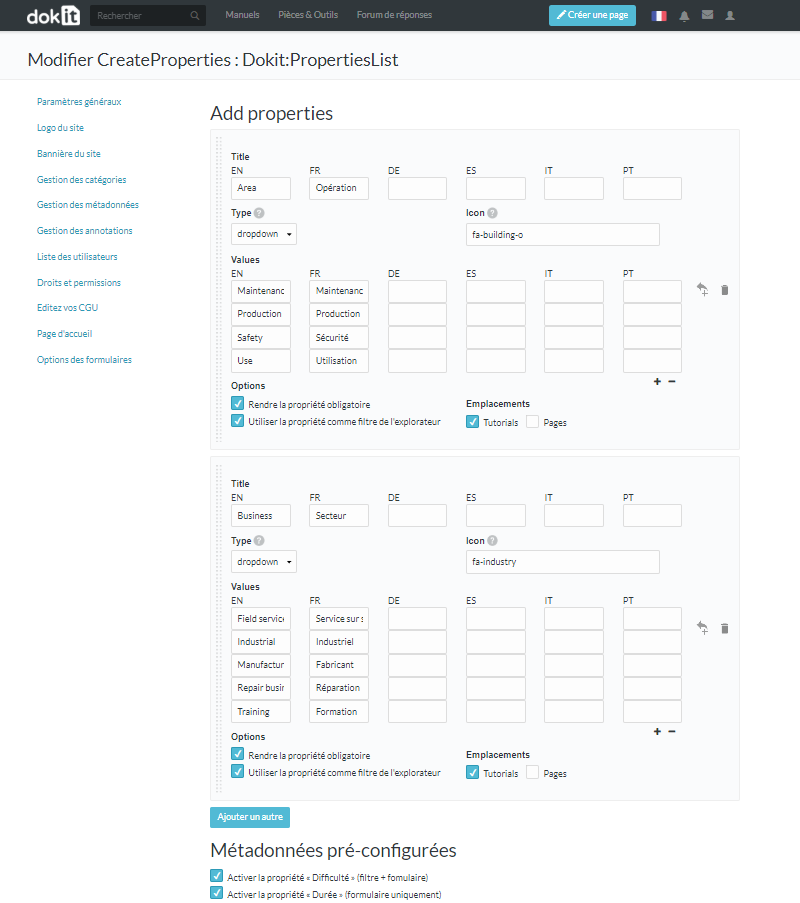
 Français
Français English
English