| [pending proofread revision] | [pending proofread revision] |
(Page créée avec « Access the platform customization interface ») |
(Page créée avec « At the top right of the screen, click on the icon representing an avatar, then on '''Administration'''. ») |
||
| Line 21: | Line 21: | ||
{{Tuto Step | {{Tuto Step | ||
|Step_Title=Access the platform customization interface | |Step_Title=Access the platform customization interface | ||
| − | |Step_Content= | + | |Step_Content=At the top right of the screen, click on the icon representing an avatar, then on '''Administration'''. |
|Step_Picture_00=Gérer_les_annotations_Capture_ecran_d_acceuil.PNG | |Step_Picture_00=Gérer_les_annotations_Capture_ecran_d_acceuil.PNG | ||
}} | }} | ||
Revision as of 13:22, 13 January 2020
Follow this procedure to manage metadata.
Difficulty
Medium
Duration
10 minute(s)
- Prerequisites tutorials
Prerequisites tutorials
Step 1 - Access the platform customization interface
At the top right of the screen, click on the icon representing an avatar, then on Administration.
Step 2 - Changer les métadonnées
Dans la colonne de gauche, cliquez sur Gestion des métadonnées.
Pour ajouter une instance de propriétés à la liste déjà existante, cliquez sur Ajouter un autre.
Pour désactiver des métadonnées pré-configurées (difficulté + durée) lors de la rédaction de tutoriels, décochez Activer la propriété “Difficulté” (filtre+formulaire) et/ou Activer la propriété “Durée” (formulaire uniquement).
Cliquez sur Enregistrer pour appliquer les modifications.
Published
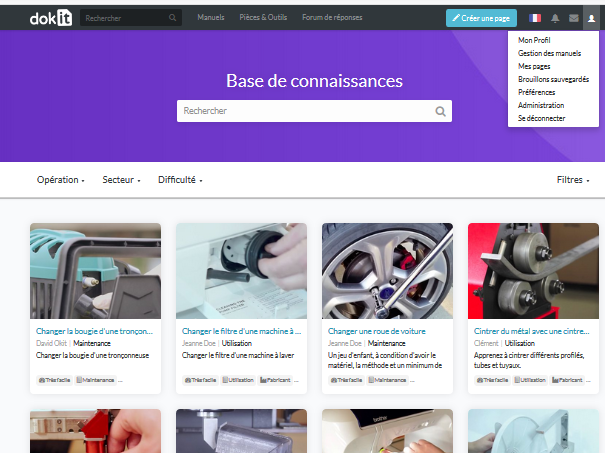
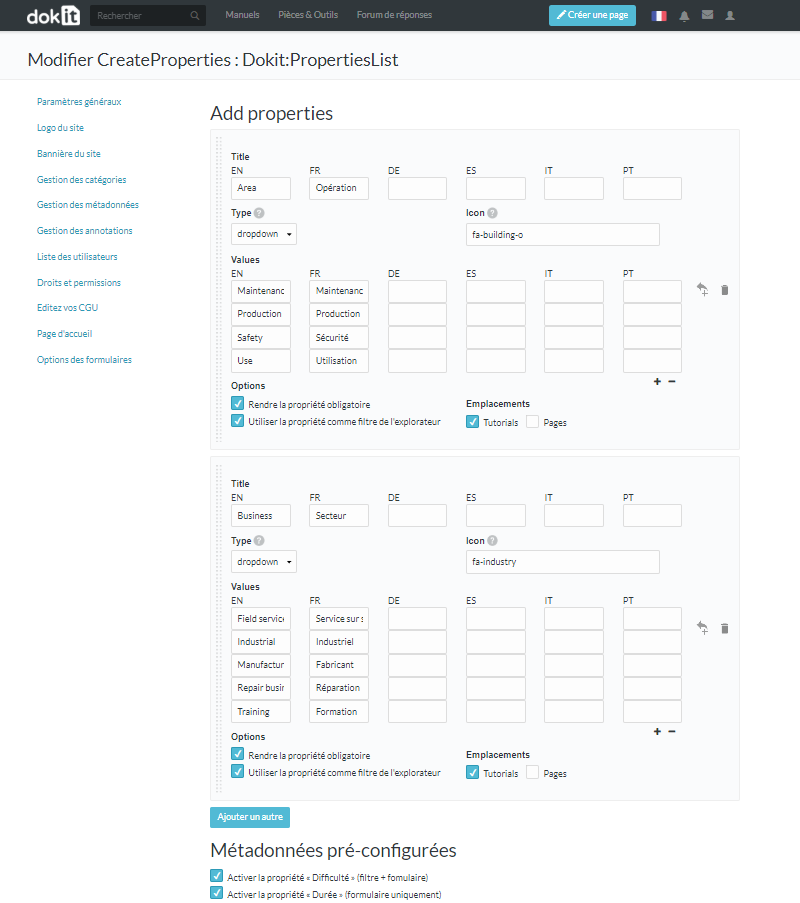
 Français
Français English
English