| [pending proofread revision] | [pending proofread revision] |
(Page créée avec « {{Info|You can add several types of media to your page or a Dokit user's page. Please authenticate yourself beforehand with your Dokit credentials..}} ») |
|||
| (14 intermediate revisions by the same user not shown) | |||
| Line 21: | Line 21: | ||
{{Separator}} | {{Separator}} | ||
{{Tuto Step | {{Tuto Step | ||
| − | |Step_Title= | + | |Step_Title=Go to a created page |
| − | |Step_Content=# | + | |Step_Content=# From the home page, select and open the target page ; |
| − | # | + | # Click the pencil icon on the right side of the screen. |
|Step_Picture_00=Renommer_une_page_Page-tools.jpg | |Step_Picture_00=Renommer_une_page_Page-tools.jpg | ||
}} | }} | ||
{{Tuto Step | {{Tuto Step | ||
| − | |Step_Title= | + | |Step_Title=Add images |
|Step_Content= | |Step_Content= | ||
|Step_Picture_00=Créer_un_tutoriel_create-tutorial-02.jpg | |Step_Picture_00=Créer_un_tutoriel_create-tutorial-02.jpg | ||
| Line 34: | Line 34: | ||
}} | }} | ||
{{Tuto Step | {{Tuto Step | ||
| − | |Step_Title= | + | |Step_Title=Add a video |
| − | |Step_Content=# | + | |Step_Content=# Click on '''Add a video''' ; |
| − | # | + | # Type the URL of the video in the empty box ; |
| − | # | + | # Otherwise, click on '''Youtube'''; |
| − | # | + | # Choose '''MP4'''; |
| − | # | + | # Select '''Import a file'''; |
| − | # | + | # Click on '''Browse'''; |
| − | # | + | # Validate with '''Import file'''. |
|Step_Picture_00=Créer_un_tutoriel_videos1.PNG | |Step_Picture_00=Créer_un_tutoriel_videos1.PNG | ||
}} | }} | ||
{{Tuto Step | {{Tuto Step | ||
| − | |Step_Title= | + | |Step_Title=Add an item |
| − | |Step_Content=# | + | |Step_Content=# Click on '''Items''' |
| − | # | + | # Select '''Add an item''' |
| − | # | + | # Choose the page to add from the drop-down menu. |
|Step_Picture_00=Créer_un_tutoriel_create-tutorial-05a.jpg | |Step_Picture_00=Créer_un_tutoriel_create-tutorial-05a.jpg | ||
|Step_Picture_01=Créer_un_tutoriel_create-tutorial-05b.jpg | |Step_Picture_01=Créer_un_tutoriel_create-tutorial-05b.jpg | ||
}} | }} | ||
{{Tuto Step | {{Tuto Step | ||
| − | |Step_Title= | + | |Step_Title=Add a pre-requisite tutorial |
| − | |Step_Content=# | + | |Step_Content=# Click on '''Tutorial prerequisites'''. |
| − | # | + | # Select '''Add a prerequisite tutorial'''. |
| − | # | + | # Choose the prerequisite tutorial to add from the drop down menu. |
}} | }} | ||
{{Tuto Step | {{Tuto Step | ||
| − | |Step_Title= | + | |Step_Title=Attach a file |
| − | |Step_Content=# | + | |Step_Content=# Click on '''File''' |
| − | # | + | # Select '''Add a file'''. |
| − | # | + | # Transfer the file with '''Import a file'''. |
| − | # | + | # Navigate to the file with '''Browse''' and validate with '''Import file'''. |
|Step_Picture_00=Ajouter_un_média_depuis_une_page_ajouter_un_fichier2.PNG | |Step_Picture_00=Ajouter_un_média_depuis_une_page_ajouter_un_fichier2.PNG | ||
}} | }} | ||
{{Tuto Step | {{Tuto Step | ||
| − | |Step_Title= | + | |Step_Title=Add a link |
| − | |Step_Content=# | + | |Step_Content=# Click on '''Add a link'''. |
| − | # | + | # Type the URL. |
|Step_Picture_00=Ajouter_un_média_depuis_une_page_ajouter_un_fichier2.PNG | |Step_Picture_00=Ajouter_un_média_depuis_une_page_ajouter_un_fichier2.PNG | ||
}} | }} | ||
Latest revision as of 12:35, 13 January 2020
Follow this procedure to add media in a page.
Difficulty
Medium
Duration
10 minute(s)
Introduction
- Files
Step 1 - Go to a created page
- From the home page, select and open the target page ;
- Click the pencil icon on the right side of the screen.
Step 3 - Add a video
- Click on Add a video ;
- Type the URL of the video in the empty box ;
- Otherwise, click on Youtube;
- Choose MP4;
- Select Import a file;
- Click on Browse;
- Validate with Import file.
Step 4 - Add an item
- Click on Items
- Select Add an item
- Choose the page to add from the drop-down menu.
Step 5 - Add a pre-requisite tutorial
- Click on Tutorial prerequisites.
- Select Add a prerequisite tutorial.
- Choose the prerequisite tutorial to add from the drop down menu.
Step 6 - Attach a file
- Click on File
- Select Add a file.
- Transfer the file with Import a file.
- Navigate to the file with Browse and validate with Import file.
Published
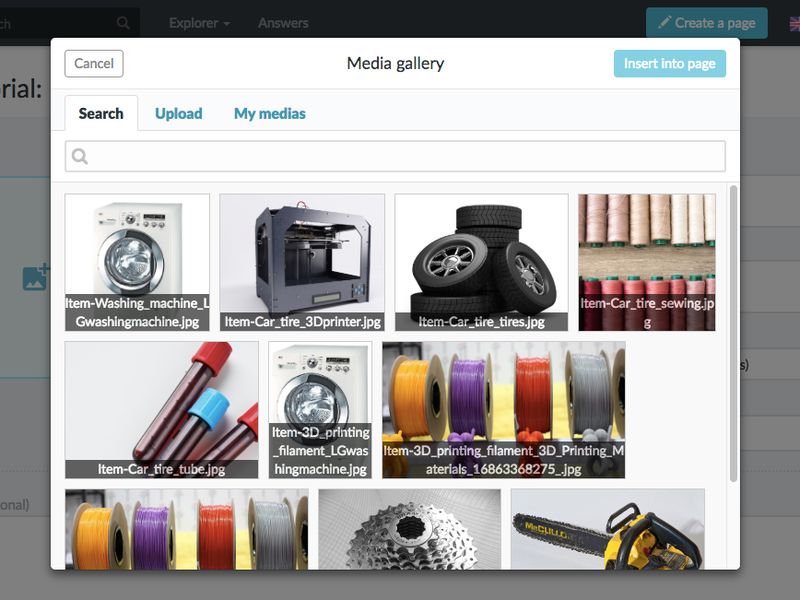
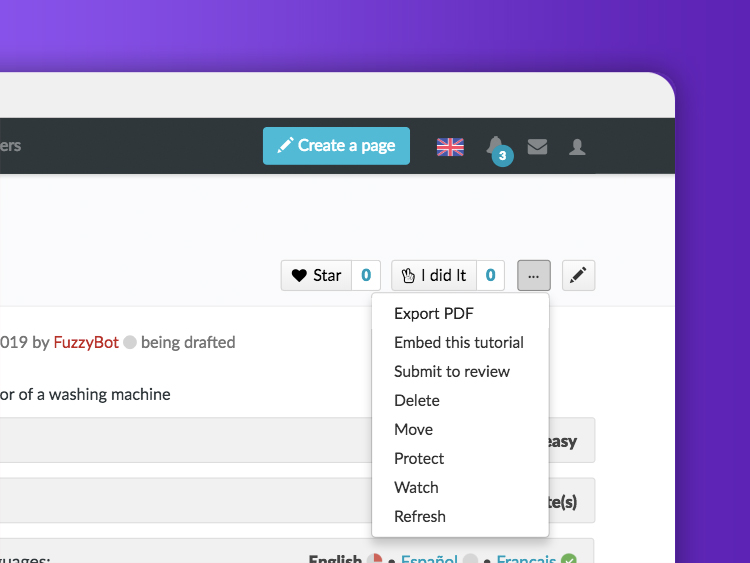
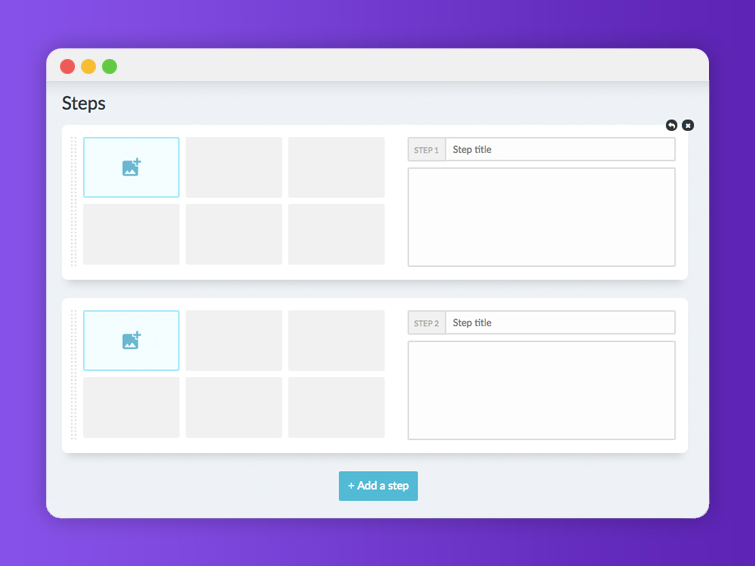
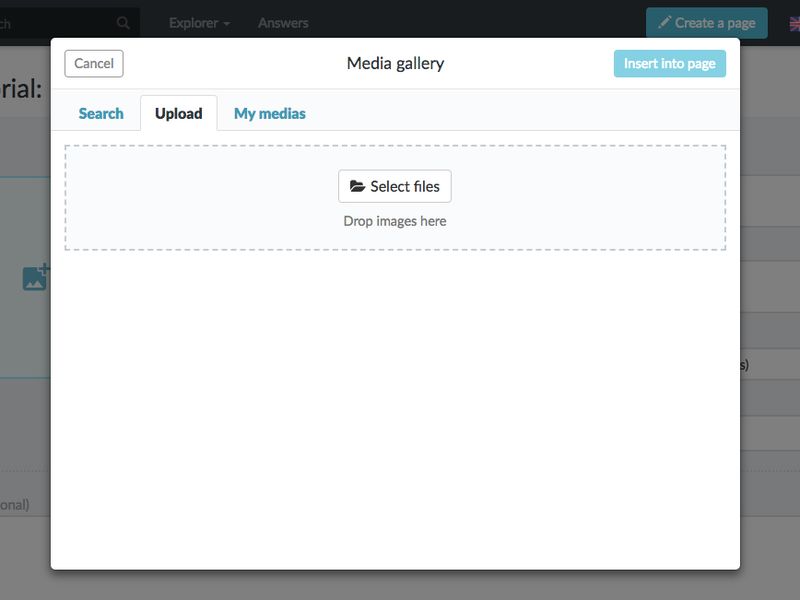
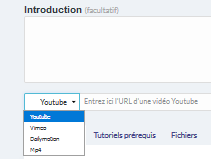
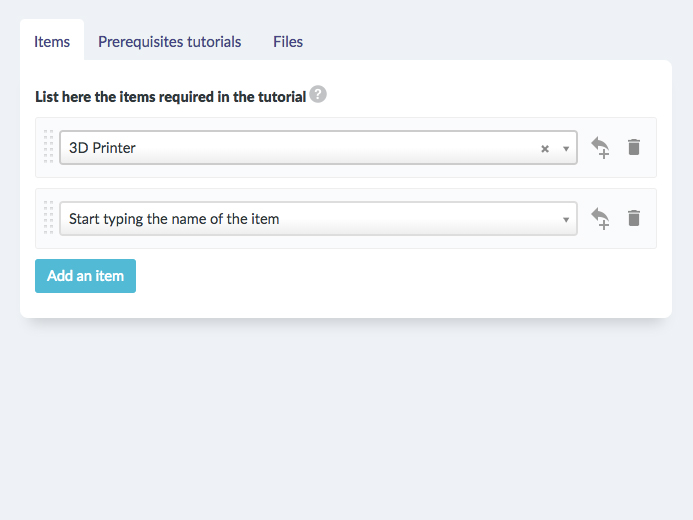
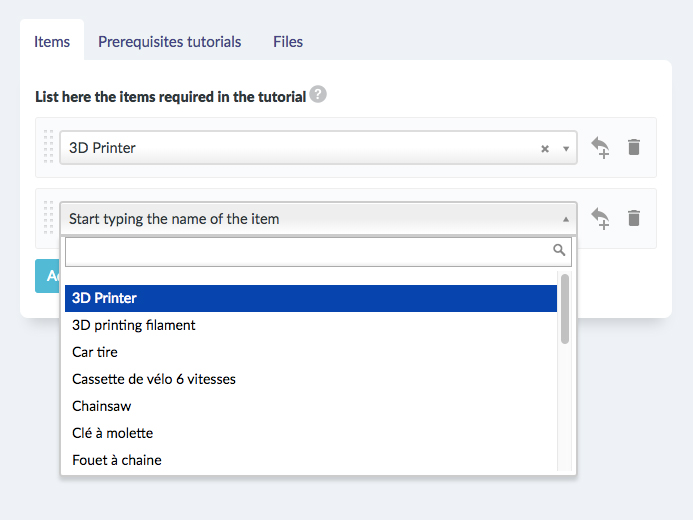
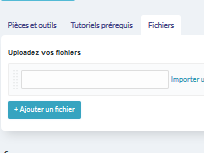
 Français
Français English
English