| [unchecked revision] | [unchecked revision] |
(Page créée avec « {{Info|When the procedure is finished, select Restore all default settings (in all sections) a first time at the very bottom of the page to reboot all the settings.}} ») |
|||
| (3 intermediate revisions by 2 users not shown) | |||
| Line 22: | Line 22: | ||
}} | }} | ||
{{Tuto Step | {{Tuto Step | ||
| − | |Step_Title= | + | |Step_Title=Set your preferences |
|Step_Content=Modify all what is necessary and then click on Save. | |Step_Content=Modify all what is necessary and then click on Save. | ||
| − | {{Info|When the procedure is finished, select Restore all default settings (in all sections) | + | {{Info|When the procedure is finished, select Restore all default settings (in all sections) at the very bottom of the page to reboot all the settings.}} |
| − | |||
| − | |||
|Step_Picture_00=Modifier_ses_préférences_Manage-preferences-02.jpg | |Step_Picture_00=Modifier_ses_préférences_Manage-preferences-02.jpg | ||
}} | }} | ||
Latest revision as of 22:35, 12 March 2019
Follow this procedure to change your preferences
Difficulty
Easy
Duration
5 minute(s)
Published
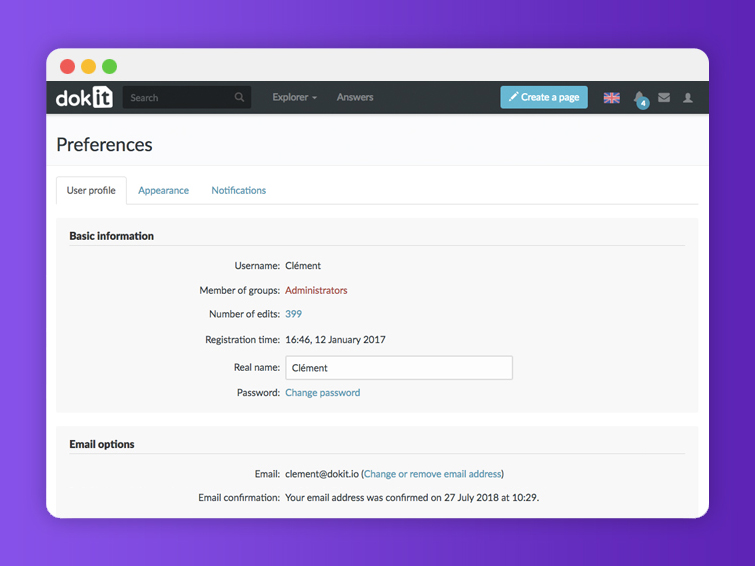
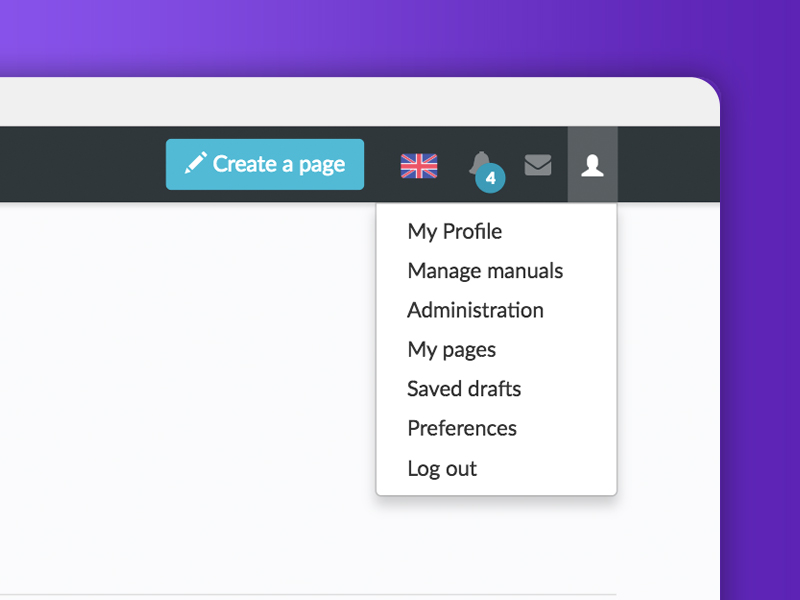
 Français
Français English
English